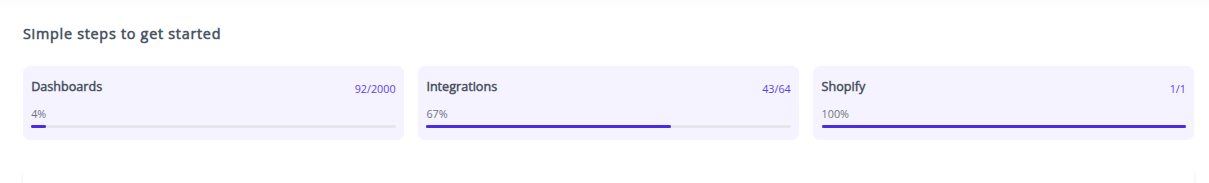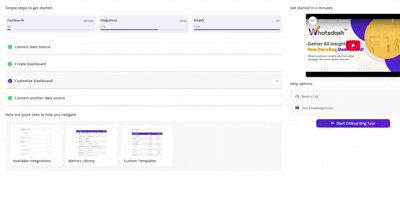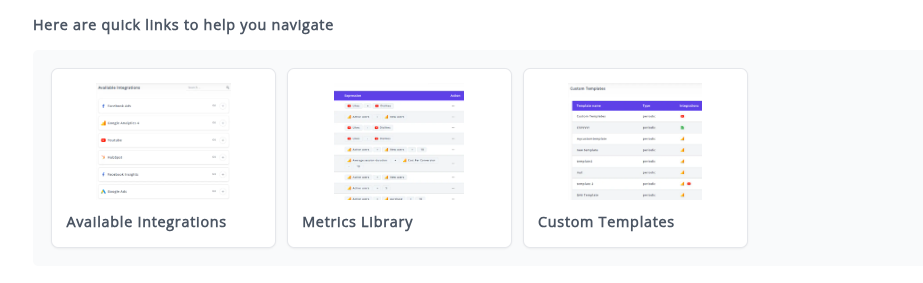Home
The moment you log in to Whatsdash, you'll be greeted with a friendly, holistic view of exactly how your business is performing!
The Home Page is designed as your central data hub, providing instant insights and quick access to the dashboards and features you use most.
The following sections will guide you through each feature, showcasing how to navigate and leverage WhatsDash to its fullest potential.
Integration Status & Connectivity :
See the health of your data connections at a glance.
Dashboards Available
Keep track of how many dashboards have been utilized versus the total provided.
Total Integrations Available
Find out the full range of platforms you can connect with Whatsdash to unify your data.
Currently Connected Integrations
Track how many of your available integrations are actively sending data, ensuring your insights are always fresh.
Key Integration Health Check
Instantly confirm if essential platforms, like Shopify, are connected and ready for analysis.
Your Dashboards: Insights at Your Fingertips
Jump straight into the data that matters most.
🧭 Build Your First Dashboard
New to Whatsdash? Get started immediately with an intuitive guide to building your initial performance dashboard.
📂 Quick Access to Existing Dashboards
See a curated list of all the dashboards you've already created, organized by their core integrations.
🎨 One-Click Action
With a single click, access and modify your dashboards, as well as explore the metrics library, custom templates, and connected integrations.
Explore Whatsdash Features
Unleash the full power of the platform.
Onboarding Tour
Click on the Onboarding Tour option right here on the Home page to explore every feature, learn pro tips, and discover how to maximize your data strategy with Whatsdash.