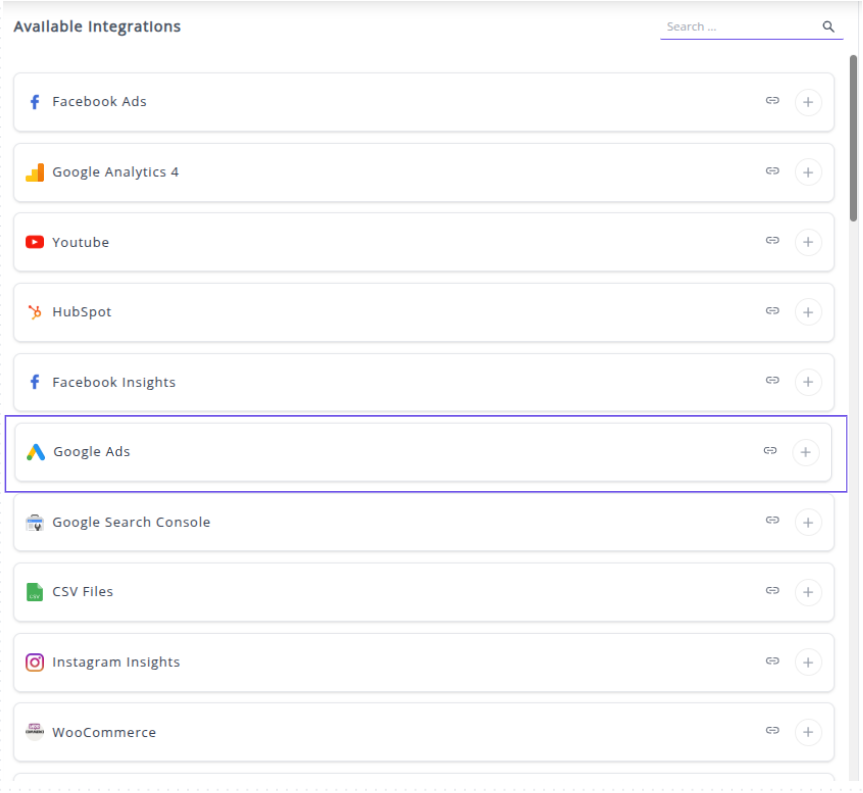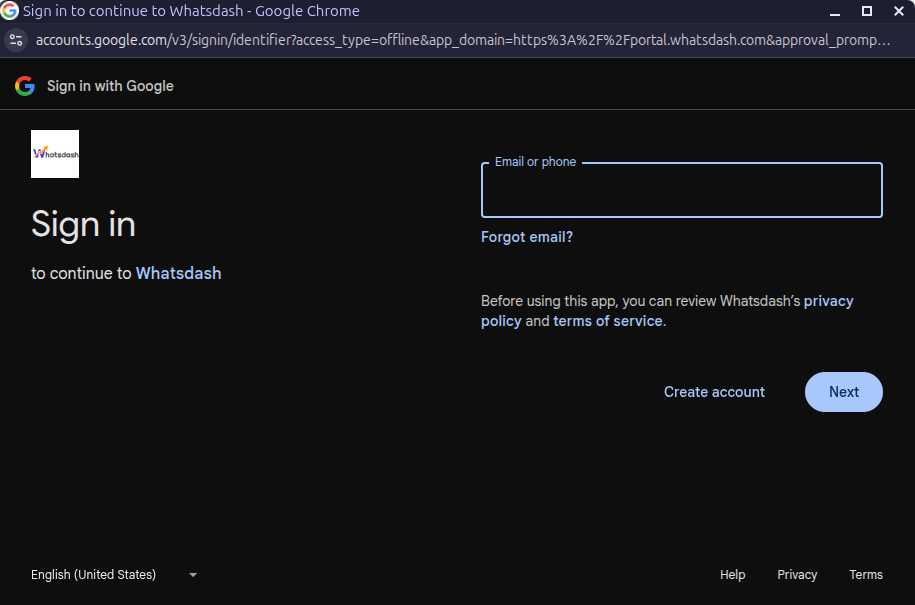Google Ads
Google Ads is Google's online advertising platform that enables businesses to create and display targeted ads to potential customers through search results, websites, mobile apps, and video content. It is essential for driving targeted traffic, generating leads, and maximizing sales conversions.
Why Connect Google Ads to Whatsdash?
Integrating your Google Ads data with Whatsdash transforms campaign performance numbers into clear, actionable business insights for all users, regardless of their technical skill level.
-
Custom Bidding & Keyword Reports : Go beyond the standard Google Ads interface by creating custom visualizations that isolate performance by Keyword, Ad Group, and Campaign ID, helping you optimize bid strategies and budget allocation.
-
Automated ROAS & Cost Analysis : Use Custom Metrics to calculate True Profit Margin or Customer Lifetime Value (CLV) by blending Google Ads Cost data with sales and revenue data from platforms like GA4 or your CRM.
-
Lead Quality & Conversion Path : Blend lead/conversion volume (from Google Ads) with CRM stage data (from your CRM integration) to evaluate the quality of traffic generated by specific campaigns.
-
Simplified Reporting & Dashboards : Get instant, visual reports on high-level KPIs like Total Spend, Conversions, and Cost Per Acquisition (CPA) across all campaigns, enabling quick, strategic budget decisions.
📋 Steps to Integrate your Google Ads account to Whatsdash
✔️ Navigate to the 'Integrations' page using the Navigation bar.
✔️ Select Google Ads from Available Integrations.
✔️ Click the + button to open the Google authorization window.
✔️ You will be redirected to a Google sign-in page. Select the Google account that has administrative access to the Google Ads Account(s) you wish to connect.
✔️ Grant Whatsdash the necessary permissions to Read your Google Ads data.
✔️ Once authenticated, you will be directed back to Whatsdash. Your Google Ads Integration will appear in the Connected Integrations list.
✔️ You can now create or customize dashboards using your Google Ads Metrics and Dimensions.
👉 How to visualize this data in your dashboard, visit the Dashboard Documentation Guide
🔗 Google Ads Metrics
The table below lists the Google Ads Metrics available through the Whatsdash Google Ads Integration.
| Name | Category | Why it’s Useful |
|---|---|---|
| All Conversions | All Conversions | Measures the total number of conversions across all conversion actions, giving an overall view of campaign success. |
| Cost / All Conversions | All Conversions | Shows the average cost per conversion across all conversion actions, helping evaluate cost efficiency. |
| Phone-Through Rate (PTR) | Call Details | Tracks the effectiveness of phone number impressions in generating calls. |
| Search Impression Share | Competitive metrics | Shows the proportion of possible impressions received, indicating competitive ad visibility. |
| Conversion Rate | Conversions | Indicates how effectively ad interactions lead to conversions. |
| Effective Revenue Share (ERS) for Conv. | Conversions | Measures the efficiency of ad spend relative to conversion value. |
| Cost Per Click (CPC) | Performance | Shows the cost efficiency per click, critical for budget management. |
| Impressions (Top) % | Performance | Indicates how often ads appear above organic search results, affecting visibility. |
| Average Cost Per View (CPV) | Video | Measures cost efficiency for video ad views. |
| Video played to 25% | Video | Tracks partial engagement with video content, useful for content optimization. |
| Video played to 50% | Video | Tracks deeper engagement with video ads. |
| Phone calls | Call Details | Shows the total number of offline calls generated by ads. |
| Search Lost IS (budget) | Competitive metrics | Highlights lost opportunities due to insufficient budget, helping optimize allocation. |
| Cost / Conversions | Conversions | Calculates the average cost per conversion, essential for ROI analysis. |
| Cross Device Conversions | Conversions | Tracks conversions across devices, showing multi-device effectiveness. |
| Gmail Clicks To Website | Gmail Metrics | Measures clicks on Gmail ads leading to landing pages, indicating ad effectiveness. |
| Avg. Cost per Interaction | Performance | Shows cost efficiency per user interaction, helping optimize ad spend. |
| Click-Through Rate (CTR) | Performance | Measures engagement by showing the ratio of clicks to impressions. |
| Engagement Rate | Performance | Tracks user interaction with ads, including expansions or other engagements. |
| Engagements | Performance | Counts total engagements, reflecting ad appeal. |
| All Conversions Rate | All Conversions | Measures conversion efficiency across all interactions, including multiple conversions per user. |
| All Conversions Value | All Conversions | Shows the total monetary value of all conversions. |
| Avg. Conversion Value (All Conv.) | All Conversions | Tracks average revenue per conversion, aiding in ROI assessment. |
| Phone impressions | Call Details | Counts how often phone numbers were shown, helping measure exposure. |
| Display Impression Share | Competitive metrics | Shows ad visibility on Display Network, useful for display campaigns. |
| Display Lost IS (budget) | Competitive metrics | Highlights missed display impressions due to budget limitations. |
| Conversion Value | Conversions | Shows total value of conversions, key for revenue tracking. |
| Conversions | Conversions | Counts total conversions, allowing performance comparison across campaigns. |
| Clicks | Performance | Measures user interaction through clicks, core to performance evaluation. |
| Cost Per Thousand Impressions (CPM) | Performance | Shows cost efficiency for every 1,000 ad impressions. |
| Impressions (Absolute Top) % | Performance | Indicates how often the ad is the very first above organic results, critical for visibility. |
| Interactions | Performance | Tracks meaningful interactions (clicks or views) per ad format. |
| Views | Video | Shows total video ad views, reflecting content reach. |
| All Conversion Value / Click | All Conversions | Measures average conversion value per click, useful for ROI insights. |
| Effective Revenue Share (ERS) for All Conv. | All Conversions | Compares ad cost against total conversion value, indicating efficiency. |
| Search Lost IS (rank) | Competitive metrics | Shows lost search impressions due to low ad rank, guiding optimization. |
| Avg. Conversion Value (Conv.) | Conversions | Measures average value of chosen conversions, informing profitability. |
| Conversion Value / Click | Conversions | Tracks revenue per click, key for campaign ROI. |
| Impressions | Performance | Counts total ad impressions, showing overall reach. |
| Interaction Rate | Performance | Ratio of interactions to impressions, showing ad engagement. |
| Viewable Impressions | Performance | Indicates when ads were visible to users, important for viewability standards. |
| Video played to 75% | Video | Measures deeper engagement with video content. |
| Video played to 100% | Video | Shows full video views, indicating maximum engagement. |
| View rate | Video | Measures the proportion of impressions that resulted in video views. |
🔗 Google Ads Dimensions
The table below lists the Google Ads Dimensions available through the Whatsdash Google Ads Integration.
| Name | Category | Why it’s Useful |
|---|---|---|
| Description | Attributes | Shows the text of an ad, helping evaluate messaging effectiveness. |
| Ad Group Status | Attributes | Tracks whether an ad group is active, paused, or removed, helping manage campaigns. |
| Customer Name | Overview | Identifies the account name, useful for reporting across multiple accounts. |
| Display Keyword | Targeting | Shows the targeted keyword for display ads, helping optimize targeting. |
| Age Range | Demographics | Allows segmentation of performance by user age, aiding audience targeting. |
| Ad Group | Overview | Identifies the ad group, helping organize performance analysis. |
| Campaign | Overview | Shows the campaign name, key for campaign-level reporting. |
| Video Title | Overview | Displays the title of video ads, useful for analyzing video performance. |
| Bidding Strategy Type | Targeting | Indicates the type of bidding strategy, helping assess cost-effectiveness. |
| Placement URL | Targeting | Shows the URL where ads were displayed, useful for placement optimization. |
| Keyword | Overview | Displays the keyword targeted in search campaigns, critical for search performance insights. |
| Ad Network | Targeting | Identifies the network used (Search, Display, etc.), aiding channel performance analysis. |
| Device | Targeting | Shows the device type (mobile, desktop, tablet), helping optimize device-specific strategies. |
| Campaign Status | Attributes | Tracks whether a campaign is active, paused, or removed, important for managing campaigns. |
| Click Type | Attributes | Shows which part of the ad was clicked, helping optimize ad components. |
| Headline | Attributes | Displays the ad headline, useful for testing and refining messaging. |
| Gender | Demographics | Allows performance segmentation by gender, aiding audience targeting. |
| Display Ad with image | Overview | Shows the ad and its image, helpful for visual ad performance analysis. |
| Keyword Without Match Type | Overview | Aggregates all keyword variants, simplifying keyword-level reporting. |
🔗 Explore More Integrations
Whatsdash supports a wide range of marketing, analytics, and eCommerce integrations to give you a holistic view of your business performance.
👉 Visit the Integrations Page to explore all available connections