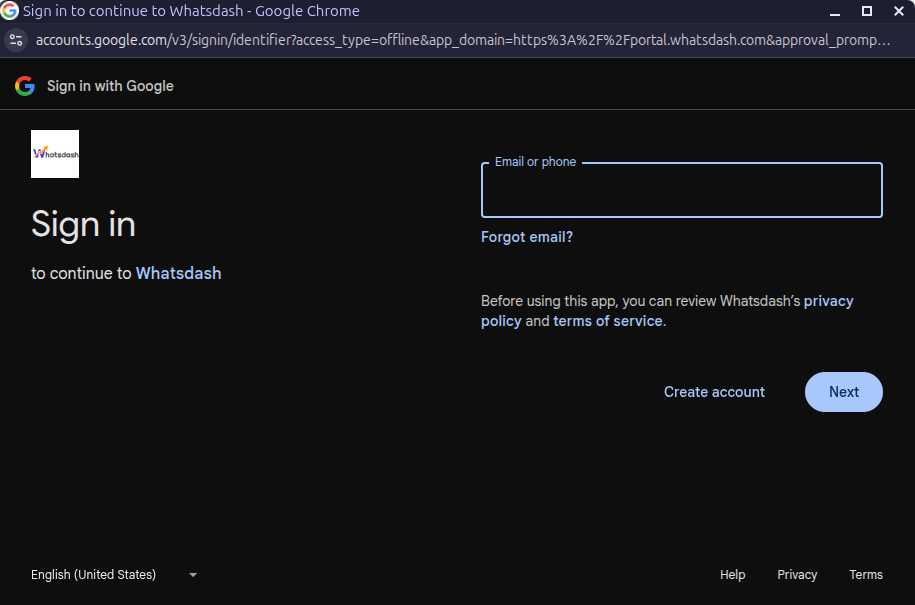Google BigQuery
Google BigQuery is a powerful, serverless, and highly scalable enterprise data warehouse that enables super-fast SQL queries against petabytes of data. As a core component of the Google Cloud ecosystem, it's designed for data analysts and data scientists to easily turn raw data into actionable insights at massive scale without managing any infrastructure.
Why Connect Google BigQuery to Whatsdash?
Integrating your BigQuery data with Whatsdash transforms your massive data sets into interactive, real-time dashboards for operational reporting, trend analysis, and comprehensive business intelligence.
-
Query Performance at Scale: Leverage BigQuery's columnar storage and serverless architecture to run fast queries and generate complex reports instantly, even on petabytes of data, directly within your Whatsdash environment.
-
Custom SQL & Flexible Modeling: Go beyond pre-aggregated reports, Whatsdash's direct integration lets you use standard SQL to define exactly which metrics and dimensions are pulled, allowing for dynamic filtering, joining, and aggregation across your data models.
-
Secure & Cloud-Native Access: Connect via secure, OAuth or Service Account-based authentication, ensuring your data remains protected within the Google Cloud ecosystem while providing Whatsdash with read-only access to generate your visualizations.
-
Data Blending & Cross-Source Analysis: Seamlessly blend your BigQuery data with metrics from other integrated platforms like Google Analytics, CRM, and advertising tools for a holistic view of the entire customer journey.
📋 Steps to Integrate your Google BigQuery account to Whatsdash
✔️ Navigate to the 'Integrations' page using the Navigation bar.
✔️ Select Google BigQuery from the Available Integrations.
✔️ Click the + button to open the connection configuration window.
✔️ Select your preferred BigQuery data via Google Sign-in:
Google Account (OAuth): You will be redirected to Google to sign in and grant Whatsdash access to your BigQuery data.
✔️ Once the connection is validated, Your Google BigQuery Integration will appear in the Connected Integrations list.
🔗 Explore More Integrations
Whatsdash supports a wide range of marketing, analytics, and eCommerce integrations to give you a holistic view of your business performance.
👉 Visit the Integrations Page to explore all available connections