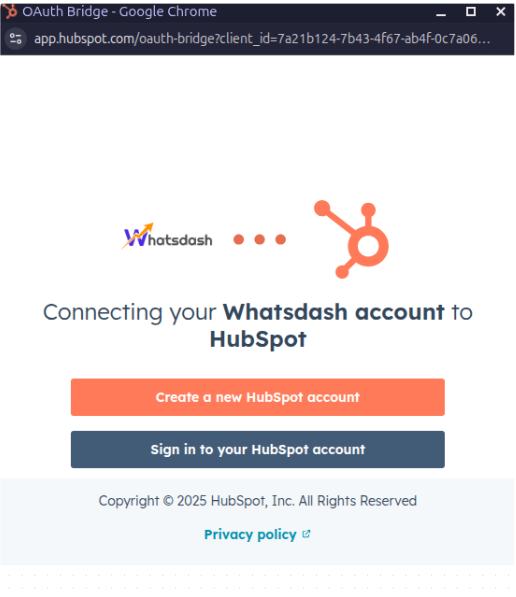HubSpot
HubSpot is a leading, AI-powered customer platform that brings together a full suite of software products designed to help businesses manage and grow their customer relationships.
It is an all-in-one solution for inbound marketing, sales, customer service, and operations, all centered around a free, flexible Customer Relationship Management (CRM) database.
Why Connect HubSpot to Whatsdash?
Integrate your HubSpot data with Whatsdash to transforms raw CRM and marketing automation data into clear, actionable business insights for all users, regardless of their technical skill level.
- Maintain Data Synchronization & Health : Automatically sync custom property data, lead scores, and list membership changes, ensuring your segmented lists and automation workflows run on clean, real-time data for peak efficiency.
- Enhance Sales Forecast Accuracy : Visualize pipeline velocity (how fast deals move) and compare historical sales cycle length against current performance to predict revenue more reliably.
- Achieve a 360-Degree Customer View : Report on the full customer lifecycle, linking service tickets, support interactions, and customer satisfaction (CSAT) scores directly to their initial marketing source for end-to-end attribution.
📋 Steps to Integrate your HubSpot account to Whatsdash
✔️ Navigate to the 'Integrations' page using the Navigation bar.
✔️ Select HubSpot from the Available Integrations.
✔️ Click the + button to open the HubSpot authorization window.
✔️ You will be redirected to the HubSpot login page. Enter your credentials and select the HubSpot account you wish to connect.
✔️ Review the requested permissions and click Connect App or Grant Access.
✔️ Once authenticated sucessfully, you will be directed back to Whatsdash. Your HubSpot Integration will appear in the Connected Integrations list.
✔️ You can now create or customize dashboards using your HubSpot Metrics and Dimensions.
👉 How to visualize this data in your dashboard, visit the Dashboard Documentation Guide
🔗 HubSpot Metrics
Below is a comprehensive list of HubSpot Metrics, categorized by purpose.
| Name | Category | Why It’s Useful |
|---|---|---|
| Customers (companies) | Companies | Tracks total customer companies to measure overall conversion success. |
| MQL (companies) | Companies | Monitors companies reaching marketing-qualified lead stage to assess lead generation quality. |
| New customers (companies) | Companies | Identifies newly converted customer companies over time for growth analysis. |
| New MQL (companies) | Companies | Shows how many companies have recently become marketing-qualified leads. |
| New subscribers (companies) | Companies | Tracks new company subscribers to monitor engagement expansion. |
| Customers (contacts) | Contacts | Measures total converted contacts to analyze sales success at individual level. |
| New subscribers (contacts) | Contacts | Tracks growth in new subscriber contacts for audience building. |
| Email Bounce Rate | Evaluates email deliverability issues to improve sender reputation. | |
| Email Click Rate | Measures engagement effectiveness of email content. | |
| Email Click-Through Rate | Reveals how engaging your emails are once opened. | |
| Email Open Rate | Indicates how well subject lines and timing attract attention. | |
| Emails Delivered | Confirms successful email delivery rate for campaign reliability. | |
| Average Session Duration | Web Analytics | Measures how long visitors stay on your website for engagement insights. |
| Companies | Companies | Tracks total companies stored in HubSpot for overall CRM health. |
| New opportunity (companies) | Companies | Identifies newly created company-level opportunities. |
| Subscribers (companies) | Companies | Monitors the number of companies in early engagement stage. |
| Contacts | Contacts | Counts total contacts to evaluate CRM size and growth. |
| Evangelists (contacts) | Contacts | Measures high-loyalty contacts who promote your brand. |
| Leads (contacts) | Contacts | Tracks leads in the CRM to gauge top-of-funnel activity. |
| List member count (contacts) | Contacts | Shows audience size per list for segmentation analysis. |
| MQL (contacts) | Contacts | Tracks contacts who meet marketing qualification criteria. |
| New leads (contacts) | Contacts | Measures how many new leads are entering your pipeline. |
| New MQL (contacts) | Contacts | Identifies recent marketing-qualified leads for nurturing. |
| New opportunity (contacts) | Contacts | Shows newly qualified sales opportunities at contact level. |
| SQL (contacts) | Contacts | Tracks sales-qualified leads ready for handoff to sales. |
| Subscribers (contacts) | Contacts | Monitors early-stage contacts engaged through subscriptions. |
| Email Spam Reports Rate | Measures spam complaints to maintain sender credibility. | |
| Pageviews | Web Analytics | Tracks total website views to measure overall web activity. |
| Emails Sent | Tracks total outbound email volume for campaign pacing. | |
| New Session Rate | Web Analytics | Shows percentage of first-time visitors for audience growth tracking. |
| Bounce Rate | Web Analytics | Indicates how often users leave after viewing one page — key for UX optimization. |
| New evangelists (companies) | Companies | Tracks company-level advocates who actively promote your brand. |
| New leads (companies) | Companies | Measures company-level lead generation growth. |
| Opportunity (companies) | Companies | Identifies companies currently in the opportunity stage. |
| Evangelists (companies) | Companies | Monitors companies that actively promote your brand. |
| Leads (companies) | Companies | Tracks company-level leads for pipeline visibility. |
| New SQL (companies) | Companies | Identifies companies newly qualified for sales. |
| SQL (companies) | Companies | Measures total companies ready for sales engagement. |
| New customers (contacts) | Contacts | Tracks newly converted customers at the contact level. |
| New SQL (contacts) | Contacts | Shows contacts recently moved to sales-qualified stage. |
| Email Opens | Tracks total number of times emails were opened. | |
| Email Reply Rate | Measures responsiveness of recipients to your email content. | |
| Pageviews Per Session | Web Analytics | Indicates average engagement per session for content performance. |
| New evangelists (contacts) | Contacts | Identifies contacts who recently became advocates. |
| Opportunity (contacts) | Contacts | Tracks contacts currently in opportunity stage. |
| Email Clicks | Shows total engagement with links in your emails. | |
| Email Delivered Rate | Measures the success rate of email delivery. | |
| Email Replies | Tracks direct responses to assess engagement depth. | |
| Email Spam Reports | Identifies total spam complaints to manage deliverability risk. | |
| Email Unsubscribes | Measures contact attrition from your mailing list. | |
| Emails Bounced | Tracks total failed email deliveries to maintain clean lists. | |
| Sessions | Web Analytics | Represents active engagement periods for visitor activity tracking. |
🔗 HubSpot Dimensions
Below is a comprehensive list of HubSpot Dimensions, categorized by purpose.
| Name | Category | Why It’s Useful |
|---|---|---|
| Lifecycle stage (companies) | Companies | Understands where each company stands in your sales funnel. |
| Original source (contacts) | Contacts | Identifies the first touchpoint for your contact acquisition. |
| UTM Content | Web Analytics | Tracks which content variation drives the most traffic or conversions. |
| Original source drill-down 2 (companies) | Companies | Provides detailed attribution for how companies first found you. |
| Original source (companies) | Companies | Reveals the original acquisition source for company-level contacts. |
| Latest source (contacts) | Contacts | Tracks the most recent interaction source to understand user behavior shifts. |
| Original source drill-down 1 (companies) | Companies | Adds more granular context on how companies discovered your brand. |
| Lifecycle stage (contacts) | Contacts | Helps categorize contacts by sales-readiness for targeted nurturing. |
| Last referring site (contacts) | Contacts | Shows which external site last referred visitors, useful for partnership tracking. |
| Last touch converting campaign (contacts) | Contacts | Identifies which campaign last converted a contact. |
| Last page seen (contacts) | Contacts | Reveals the last page a contact viewed for understanding drop-off behavior. |
| Latest source drill-down 1 (companies) | Companies | Tracks detailed source data for a company’s most recent visit. |
| Latest source drill-down 2 (contacts) | Contacts | Provides deeper insight into the latest session’s acquisition channel. |
| UTM Medium | Web Analytics | Helps analyze which medium (email, social, paid ads) drives key traffic. |
| UTM Campaign | Web Analytics | Associates traffic with specific marketing campaigns for performance tracking. |
| Source (web traffic) | Web Analytics | Identifies general traffic origin (e.g., organic, paid, referral). |
| Last touch converting campaign (companies) | Companies | Helps measure which campaign last converted associated contacts. |
| Latest source drill-down 2 (companies) | Companies | Gives advanced insight into the company’s most recent visit source. |
| Original source drill-down 1 (contacts) | Contacts | Offers detailed insight into a contact’s first acquisition source. |
| Original source drill-down 2 (contacts) | Contacts | Complements source drill-down 1 with more specific acquisition data. |
| Latest source drill-down 1 (contacts) | Contacts | Tracks which channel recently drove the contact’s website session. |
| List Name (contacts) | Contacts | Useful for segmenting or filtering contacts by predefined lists. |
| UTM Source | Web Analytics | Identifies the main source (Google, Facebook, etc.) driving visits. |
| First touch converting campaign (contacts) | Contacts | Attributes contact creation to the initial campaign touchpoint. |
| Latest source (companies) | Companies | Tracks the most recent traffic or interaction source for companies. |
| First touch converting campaign (companies) | Companies | Reveals which campaign initially created engagement at company level. |
| Email Name | Tracks performance across specific HubSpot email campaigns. | |
| First referring site (contacts) | Contacts | Identifies which external website first referred traffic. |
| First page seen (contacts) | Contacts | Helps analyze entry pages to understand visitor acquisition behavior. |
| Page | Web Analytics | Provides page-level context for engagement and performance tracking. |
🔗 Explore More Integrations
Whatsdash supports a wide range of marketing, analytics, and eCommerce integrations to give you a holistic view of your business performance.
👉 Visit the Integrations Page to explore all available connections