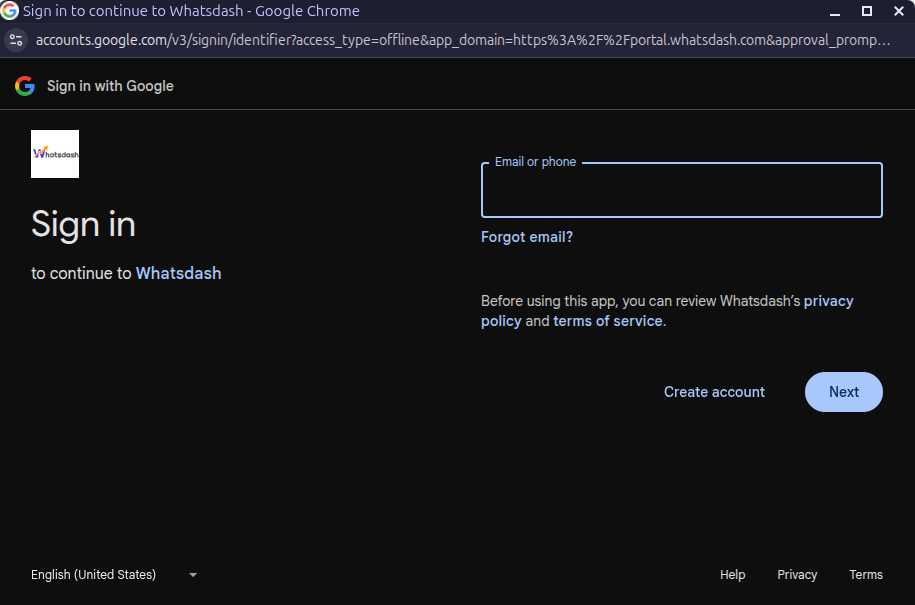Youtube
YouTube is the world's largest video-sharing platform, essential for content creators, marketers, and businesses to build brand awareness, engage audiences, and drive traffic. It provides detailed analytics on viewer behavior and content performance.
Why Connect YouTube to Whatsdash?
Integrating your YouTube data with Whatsdash transforms video performance and audience metrics into clear, actionable content insights for all users, regardless of their technical skill level.
-
Custom Video Performance Tracking : Go beyond the YouTube Studio dashboard by creating custom reports that analyze key metrics like Views, Watch Time, and Average View Duration by Video Title and Country, helping you refine your content strategy.
-
Automated ROI & Conversion Tracking : Use Custom Metrics to blend YouTube Ad Revenue or Estimated Earnings with lead or sale data from your CRM/GA4 to calculate the true Return On Investment (ROI) of your video marketing efforts.
-
Audience Engagement & Reach : Track Youtube Metrics like Comments, Likes, and Subscribers alongside Impressions and Click-Through-Rate (CTR) to measure the organic reach and community engagement effectiveness of your video content.
-
Simplified Reporting & Dashboards : Get instant, visual reports on high-level KPIs like Total Views, Subscriber Growth, and Estimated Revenue, allowing for quick, data-driven decisions on video production budget and strategy.
📋 Steps to Integrate your YouTube account to Whatsdash
✔️ Navigate to the 'Integrations' page using the Navigation bar.
✔️ Select YouTube from the Available Integrations.
✔️ Click the + button to open the Google authorization window.
✔️ You will be redirected to a Google sign-in page. Select the Google account that has ownership or manager access to the YouTube Channel you wish to connect.
✔️ Grant Whatsdash the necessary permissions to Read your YouTube Analytics and Reporting data.
✔️ Once authenticated, you will be directed back to Whatsdash. Your YouTube Integration will appear in the Connected Integrations list.
✔️ You can now create or customize dashboards using your YouTube Metrics and Dimensions.
👉 How to visualize this data in your dashboard, visit the Dashboard Documentation
🔗 Youtube Metrics
The table below lists the Youtube Metrics available through the Whatsdash Youtube Integration.
| Name | Category | Why it’s Useful |
|---|---|---|
| Comments Count | Engagement | Measures audience interaction and feedback on your videos. |
| Average View Duration Seconds | Watch time | Shows how long viewers watch on average, indicating content quality. |
| Likes | Engagement | Tracks positive viewer feedback and engagement with videos. |
| Subscribers Gained | Engagement | Indicates the number of new subscribers, helping assess growth. |
| Subscribers Lost | Engagement | Shows subscriber churn, helping identify content or engagement issues. |
| Views | View | Measures total video views, a key indicator of reach. |
| Estimated Minutes Watched | Watch time | Tracks total time viewers spend watching, reflecting video performance. |
| Dislikes | Engagement | Shows negative feedback, useful for content improvement. |
| Shares | Engagement | Indicates how often viewers share your content, helping measure virality. |
🔗 Youtube Dimensions
The table below lists the Youtube Dimensions available through the Whatsdash Youtube Integration.
| Name | Category | Why it’s Useful |
|---|---|---|
| Insight Playback Location Type | Playback Locations | Shows where your videos are being watched (e.g., YouTube watch page, embedded), helping optimize distribution. |
| Sharing Service | Engagement and content sharing | Indicates which platforms viewers use to share your content, useful for cross-platform promotion. |
| Insight Traffic Source Type | Traffic Sources | Shows how viewers are discovering your videos (e.g., search, suggested videos), helping refine SEO and promotion. |
| Country | Geographic areas | Identifies the countries where your audience is located, helping tailor content and marketing strategies. |
🔗 Explore More Integrations
Whatsdash supports a wide range of marketing, analytics, and eCommerce integrations to give you a holistic view of your business performance.
👉 Visit the Integrations Page to explore all available connections