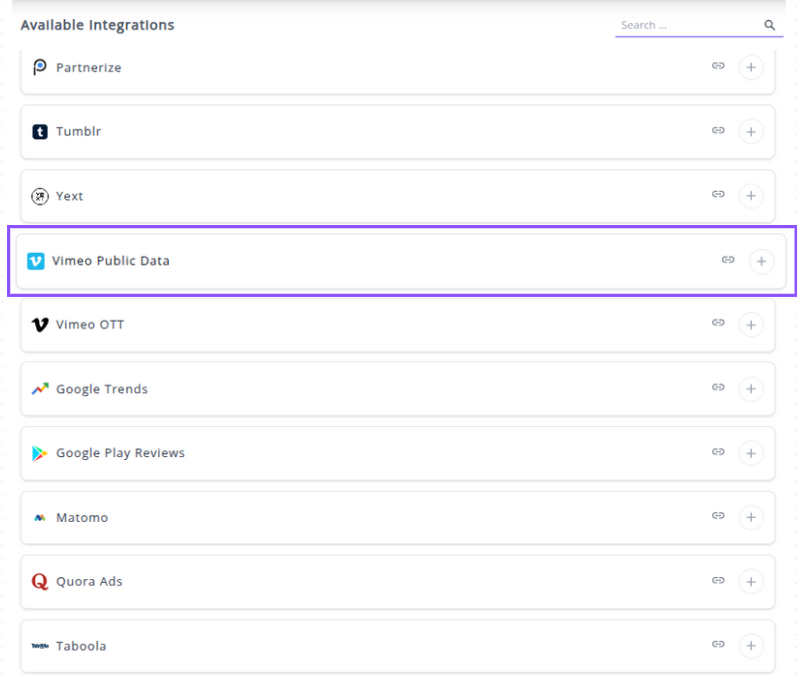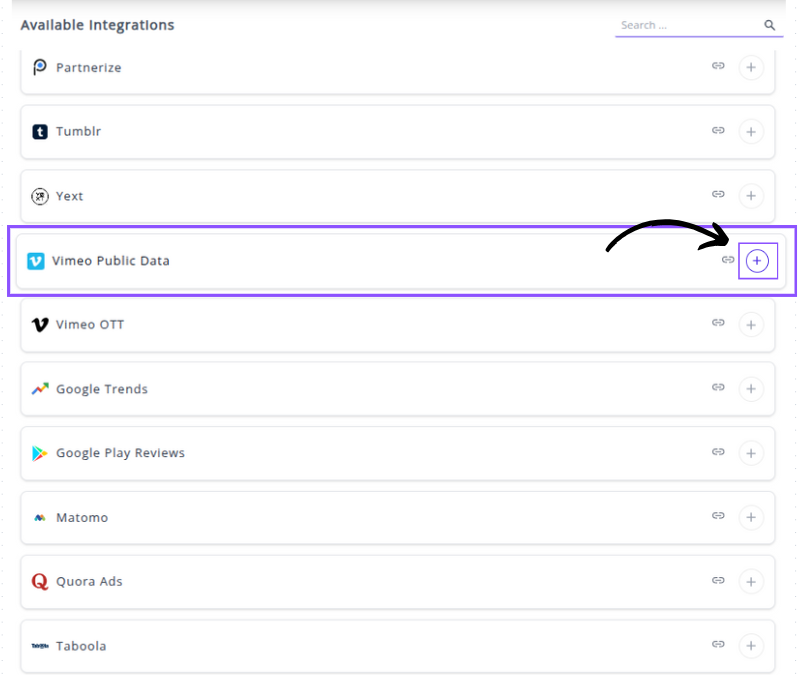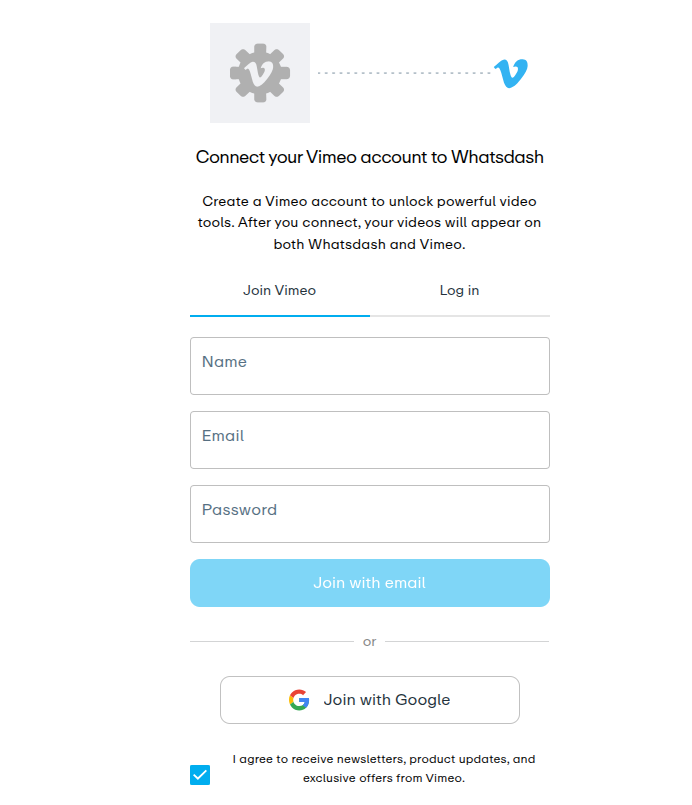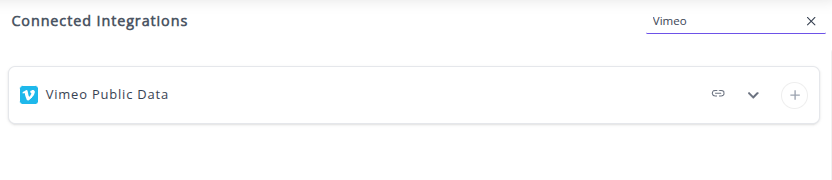Vimeo Public Data
Vimeo is a video-sharing platform known for its high-quality content and supportive community for creative professionals, businesses, and organizations. It provides tools for video hosting, management, and sharing, along with various analytics features.
Why Connect Vimeo Public Data to Whatsdash?
Integrate your Vimeo Public Data Integration with Whatsdash to consolidate core video performance metrics for a quick, high-level view of your content's social reach and engagement.
-
Simplified Reporting & Dashboards : Instantly track key video performance Metrics like views and likes using visual, customizable reports.
-
Content Performance at a Glance : Easily monitor which videos are gaining the most traction in terms of public engagement (likes, comments) and popularity (views).
-
Cross-Channel Analysis : Blend Vimeo Public Data with web analytics, social media, and sales data to understand the broader impact of your video content.
📋 Steps to Integrate your Vimeo Public Data account to Whatsdash
✔️ Navigate to the 'Integrations' page using the Navigation bar.
✔️ Select Vimeo Public Data from the Available Integrations.
✔️ Click + button to open the Vimeo authorization window.
✔️ You will be redirected to a Vimeo Sign-in page. Log in with the Vimeo account that owns the videos you wish to track.
✔️ Grant Whatsdash the necessary permissions (typically Read access to your videos and public information).
✔️ Once authenticated, you will be directed back to Whatsdash. Your Vimeo Public Data Integration will appear in the Connected Integrations list.
✔️ You can now create or customize dashboards using your Vimeo Public Data Metrics and Dimensions.
👉 How to visualize this data in your dashboard, visit the Dashboard Documentation Guide.
🔗 Vimeo Public Data Metrics
The table below lists the Vimeo Public Data Dimensions available through the Whatsdash Vimeo Public Data Integration.
| Name | Category | Why it's Useful |
|---|---|---|
| Followers | User | Measures the size of the user’s audience or fanbase. |
| Portfolios | User | Tracks how many project portfolios the user has created. |
| Albums | User | Shows how many albums the user has organized their videos into. |
| Following | User | Indicates how many other users this user follows. |
| Moderated Channels | User | Reveals the user’s role in managing channels or communities. |
| Videos | User | Tracks the number of videos uploaded by the user. |
| Shared Videos | User | Shows how many videos have been shared by the user. |
| Permission Policies | User | Displays how many access or privacy rules the user has set. |
| Channels | User | Indicates how many channels belong to the user. |
| Groups | User | Tracks group participation or collaboration activity. |
| Likes | User | Shows engagement with other creators through likes. |
| Teams | User | Displays team membership count for collaborative work. |
| Pictures | User | Counts profile or related image assets for the user. |
| Appearances | User | Indicates how many times the user appears in other creators’ videos. |
| Text Tracks | Video | Counts subtitles or caption files linked to a video. |
| Albums | Video | Shows how many albums include the specific video. |
| Duration | Video | Displays the total length of a video in seconds. |
| Likes | Video | Measures viewer appreciation for the video through likes. |
| Credits | Video | Lists contributors or collaborators credited in the video. |
| Comments | Video | Tracks the volume of viewer discussions and feedback. |
| Pictures | Video | Counts thumbnails or image assets associated with the video. |
| Available Albums | Video | Indicates how many available albums feature the video. |
🔗 Vimeo Public Data Dimensions
The table below lists the Vimeo Public Data Dimensions available through the Whatsdash Vimeo Public Data Integration.
| Name | Category | Why it's Useful |
|---|---|---|
| User Name | User | Identifies the creator or account owner. |
| Account Type | User | Shows the Vimeo subscription tier (Basic, Plus, Pro, etc.). |
| User Bio | User | Provides the creator’s biography or professional summary. |
| User Location | User | Displays the user’s geographical information for regional insights. |
| Website Name | User | Reveals the primary website linked to the user. |
| Website Description | User | Gives context or details about the user’s external website. |
| Website Link | User | Provides a clickable URL to the user’s website. |
| User Profile Link | User | Direct link to the user's Vimeo profile for navigation or reference. |
| Video Name | Video | Identifies the title of the video. |
| Description | Video | Provides an overview or summary of the video’s content. |
| Video Link | Video | The direct URL to the video on Vimeo. |
| Video Width | Video | Technical specification of video width in pixels. |
| Video Height | Video | Technical specification of video height in pixels. |
| Video Language | Video | Indicates the primary language of the video. |
| Video Status | Video | Shows whether the video is public, private, or processing. |
| Content Rating | Video | Indicates audience suitability (e.g., mature, all ages). |
| Video Tags | Video | Keywords or categories associated with the video. |
| Application Name | Video | Shows which app or tool uploaded the video. |
| Embed HTML | Video | Provides HTML embed code for integrating the video externally. |
| Add Privacy | Video | Determines who can add the video to collections or channels. |
| View Privacy | Video | Controls who can view the video. |
| Download Privacy | Video | Controls who can download the video. |
| Comments Privacy | Video | Defines who can comment on the video. |
| Embed Privacy | Video | Controls where the video can be embedded. |
| Badges Header | Video | Displays header-level recognition or achievement badges. |
| Badges VOD | Video | Indicates if the video is part of a Video-on-Demand series. |
| Badges Staff Pick Normal | Video | Marks if the video was chosen as a regular Staff Pick. |
| Badges Staff Pick Best of Month | Video | Highlights if the video was selected as Best of the Month. |
| Badges Staff Pick Best of Year | Video | Highlights if the video was selected as Best of the Year. |
| Badges Staff Pick Premiere | Video | Shows if the video was featured as a Staff Pick Premiere. |
| Badges Weekend Challenge | Video | Marks participation in Vimeo’s Weekend Challenge program. |
| Badges Live Streaming | Video | Indicates live streaming capabilities or participation. |
| Badges Live Archived | Video | Marks archived live streams on the user’s channel. |
| Year | Time | Displays the calendar year of the event or upload. |
| Year Month | Time | Combines year and month for monthly reporting. |
| Year Week | Time | Tracks performance or uploads by week number. |
| Year Week (ISO) | Time | ISO-standard week-year combination for analytics alignment. |
| Week | Time | Shows the week of the year (01–53). |
| Week (ISO) | Time | ISO version of the week for international calendar consistency. |
| Month | Time | Extracted month value (01–12) for grouping or filtering. |
| Date | Time | Represents the full calendar date (YYYYMMDD). |
| Day Of Month | Time | Numeric day of the month (01–31). |
| Day Of Week Name | Time | Text name of the weekday (e.g., Tuesday). |
| Day Of Week Name (ISO) | Time | ISO-standard weekday name, ensuring international consistency. |
| Year Of Week | Time | Displays the year corresponding to a given week. |
| Year Of Week (ISO) | Time | ISO-compliant year representation for weekly datasets. |
🔗 Explore More Integrations
Whatsdash supports a wide range of marketing, analytics, and eCommerce integrations to give you a holistic view of your business performance.
👉 Visit the Integrations Page to explore all available connections