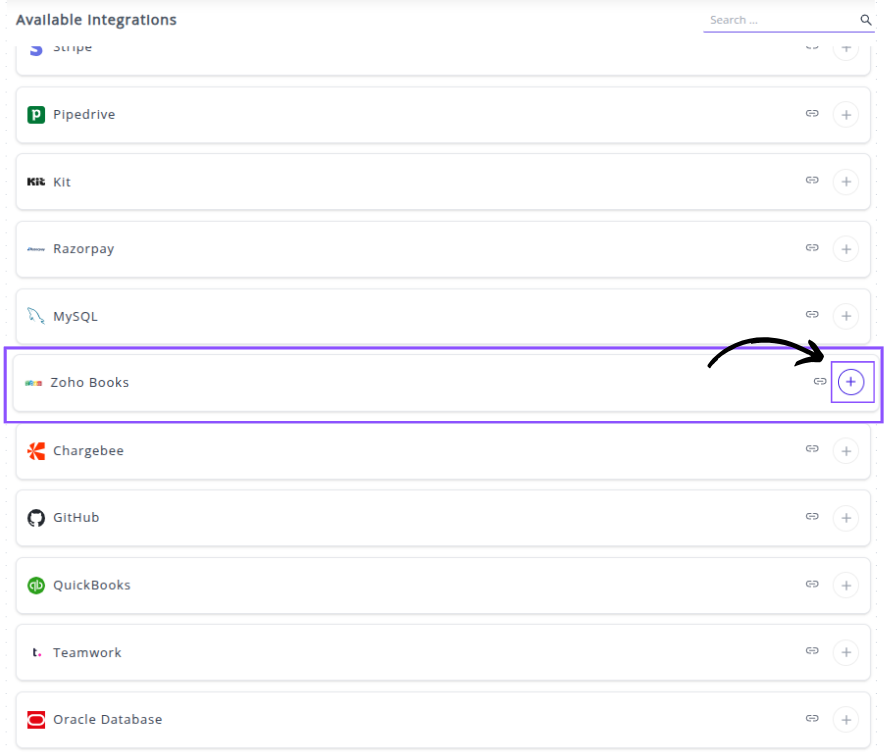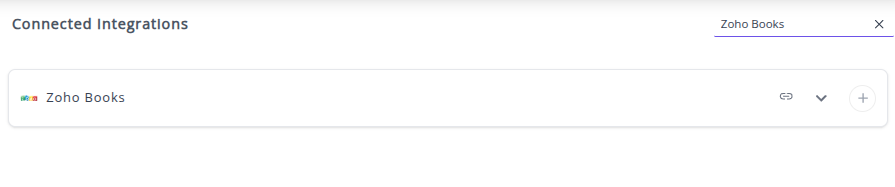Zoho Books
Zoho Books is cloud-based accounting software that helps businesses manage their finances, automate bookkeeping tasks, track expenses, manage inventory, and handle invoicing and payments.
Connecting Zoho Books to Whatsdash lets you quickly and easily review your key financial performance indicators (KPIs), such as revenue, expenses, and outstanding receivables, centralized alongside your marketing and sales data.
Why Connect Zoho Books to Whatsdash?
Integrating your Zoho Books data with Whatsdash allows you to connect your marketing and sales efforts directly to financial outcomes. This enables non-accounting users (like marketers or sales reps) to see the actual financial impact of their work.
-
Real-Time Financial Health : Monitor top-line metrics like Total Revenue, Total Expenses, and Net Income in real-time without logging into the accounting system.
-
Cash Flow & Receivables : Track Total Outstanding Invoices and Average Days to Pay to manage cash flow and quickly identify collection issues.
-
Unified Business Reporting : See financial results alongside operational data (e.g., website traffic from GA4 or sales from Zoho CRM) for a holistic view of business performance.
📋 Steps to Integrate your Zoho Books account to Whatsdash
✔️ Navigate to the 'Integrations' page using the Navigation bar.
✔️ Select Zoho Books from the Available Integrations.
✔️ Click the + button to open the "Zoho" authorization window.
✔️ Select your Zoho Data Center : You will first be directed to a screen to choose your regional data center . This ensures Whatsdash connects to the correct Zoho server.
✔️ You will then be redirected to the Zoho Sign-in page. Log in with the Zoho account that has administrative access to your Zoho Books data.
✔️ Once authenticated, you will be directed back to Whatsdash. Your Zoho Books Integration will appear in the Connected Integrations list.
✔️ You can now create or customize dashboards using your Zoho Books Metrics and Dimensions.
👉 How to visualize this data in your dashboard, visit the Dashboard Documentation Guide
🔗 Zoho Books Metrics
The table below lists the Zoho Books Metrics available through the Whatsdash Zoho Books Integration.
| Name | Category | Why It’s Useful |
|---|---|---|
| Total Expenses | Expense | Helps track the total outgoing expenses to understand overall business spending. |
| Expenses Without Tax | Expense | Useful for analyzing pure operational costs excluding tax impact. |
| BCY Total | Expense | Enables consistent financial reporting across currencies by converting values to the base currency. |
| BCY Total Without Tax | Expense | Provides standardized expense analysis across currencies, excluding taxes for clearer insights. |
| Invoice Amount | Invoice | Represents the total payable amount, essential for revenue tracking and billing analysis. |
| Invoice Balance | Invoice | Helps monitor outstanding payments and manage accounts receivable effectively. |
| Adjustment | Invoice | Tracks manual modifications like rounding, discounts, or corrections applied to invoices. |
| Reminders Sent | Invoice | Useful for tracking how many payment reminders were issued, helping improve collection efficiency. |
| Shipping Charge | Invoice | Identifies shipping-related revenue or costs for accurate invoice and profitability assessment. |
| Write Off Amount | Invoice | Monitors uncollectible amounts written off, providing insight into payment reliability. |
| Exchange Rate | Invoice | Ensures accurate currency conversion and reporting for international transactions. |
🔗 Zoho Books Dimensions
The table below lists the Zoho Books Metrics available through the Whatsdash Zoho Books Integration.
| Name | Category | Why It’s Useful |
|---|---|---|
| Year | Time | Helps group and filter data by year for annual financial reports and trends. |
| Year Of Week | Time | Useful for identifying yearly trends while focusing on week-based periods. |
| Year Of Week(ISO) | Time | Provides ISO-standard week-year grouping for consistent international reporting. |
| Year Month | Time | Enables monthly financial summaries and time-based comparisons (e.g., month-over-month). |
| Month | Time | Useful for analyzing data within a specific month or comparing performance across months. |
| Year Week | Time | Allows weekly trend analysis across different years. |
| Year Week(ISO) | Time | Provides ISO-compliant weekly reporting, ensuring consistency in week numbering. |
| Week | Time | Helps identify weekly performance patterns and operational cycles. |
| Week(ISO) | Time | Useful for ISO-based week comparisons across datasets. |
| Day Of Month | Time | Enables daily tracking within months, ideal for short-term activity analysis. |
| Day Of Week Name | Time | Helps identify performance variations by weekdays (e.g., higher sales on weekends). |
| Day Of Week Name(ISO) | Time | Standardized weekday representation for global consistency in reports. |
| Date | Time | Essential for precise date-level tracking, filtering, and trend analysis. |
🔗 Explore More Integrations
Whatsdash supports a wide range of marketing, analytics, and eCommerce integrations to give you a holistic view of your business performance.
👉 Visit the Integrations Page to explore all available connections