Chargebee
Chargebee is a leading subscription billing and revenue management platform that automates recurring billing, invoicing, payments, and subscription management for SaaS and subscription-based businesses.
Why Connect Chargebee to Whatsdash?
Integrating your Chargebee data with Whatsdash allows you to consolidate your critical subscription and financial data alongside marketing, sales, and operational metrics. This integration transforms complex subscription metrics into clear, actionable dashboards for holistic business analysis.
-
Centralized Subscription Analytics: Track key SaaS metrics like Monthly Recurring Revenue (MRR), Churn Rate, and Customer Lifetime Value (LTV) without logging into a separate system.
-
Financial Clarity: Gain instant visibility into invoicing, payment collections, refunds, and overall revenue health.
-
Cross-Functional Reporting: Blend Chargebee data with marketing spend or user behavior to calculate Customer Acquisition Cost (CAC) and LTV/CAC ratios for a complete view of profitability.
📋 Steps to Integrate your Chargebee Account to Whatsdash
✔️ Navigate to the 'Integrations' page using the Navigation bar.
✔️ Select Chargebee from the Available Integrations.
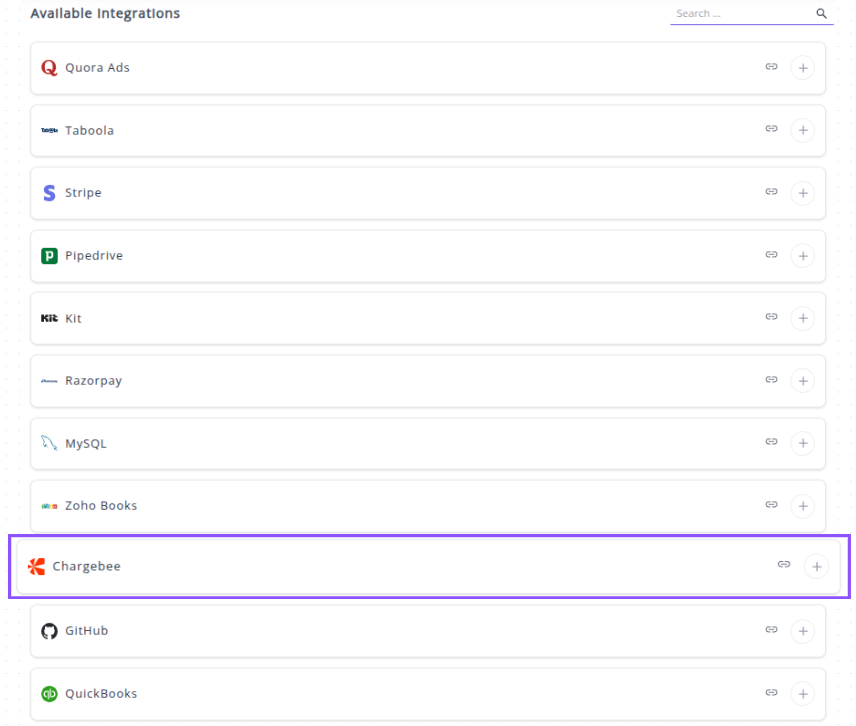
✔️ Click the + button. A connection window will appear prompting for the integration parameters.
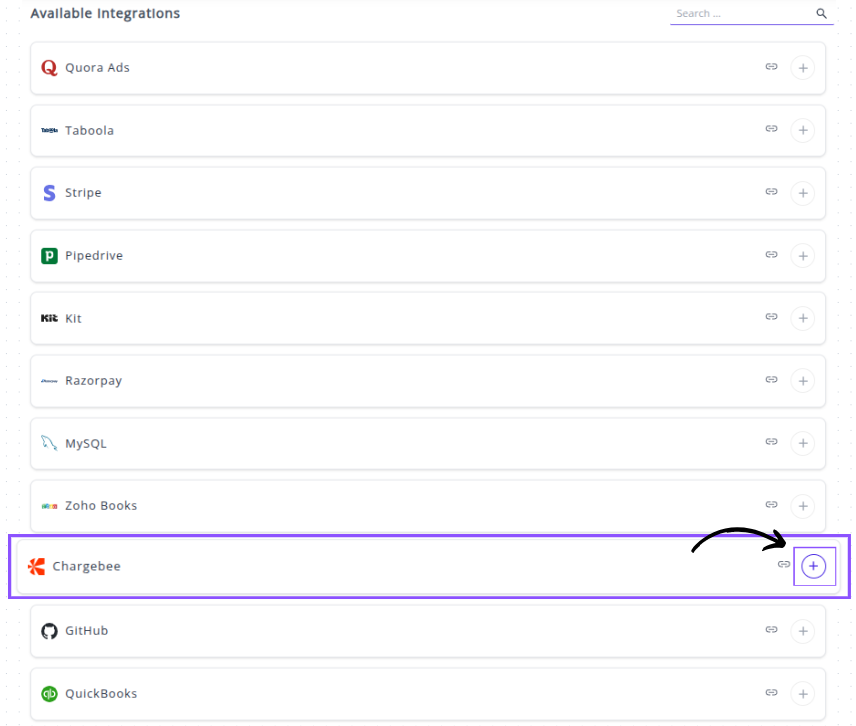
✔️ You will be prompted to enter your Chargebee Api key and Your-site.
How to find your Chargebee Site Name and API Key:
Site Name : Your Chargebee site name is the subdomain of your Chargebee admin URL (e.g., if your URL is https://whatsdash-test.chargebee.com, your Site Name is whatsdash-test).
API Key (Api key):
- Log in to your Chargebee account.
- Navigate to Settings → Configure Chargebee → API Keys and Webhooks → API keys.
- To create a new one, click on Create Key.
- You can then configure the type of API key (e.g., Full-Access, Read-Only) based on your needs and click Create Key to generate it.
✔️ Enter the Api key and the Site Name into the respective fields in the Whatsdash integration window.

✔️ Click Next button. Your Chargebee Integration will now appear in the Connected Integrations list.
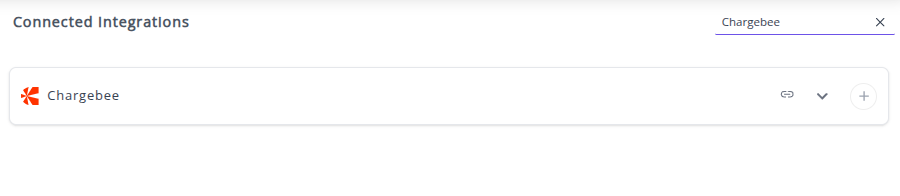
✔️ You can now create or customize dashboards using your Chargebee Metrics and Dimensions.
👉 To visualize this data in your dashboard, visit the Dashboard Documentation Guide.
🔗 Chargebee Metrics
The table below lists the Chargebee Metrics available through the Whatsdash Chargebee Integration.
| Name | Category | Why it’s useful |
|---|---|---|
| Exchange Rate | transaction | Converts foreign currency to base currency for accurate financial reporting. |
| Transaction Amount | transaction | Tracks the monetary value of transactions, useful for revenue and accounting analysis. |
| Amount Unused | transaction | Identifies unused credits or overpayments, useful for applying to future invoices. |
| Invoice Total | invoice | Represents total invoice amount including taxes, discounts, and adjustments, helpful for billing accuracy. |
| Invoice Amount Paid | invoice | Tracks amount successfully paid, crucial for cash flow and receivable management. |
| Invoice Exchange Rate | invoice | Converts invoice amounts from foreign currency to base currency, ensuring accurate reporting. |
| Invoice Amount Adjusted | invoice | Captures credits, write-offs, and manual adjustments, important for accurate financial statements. |
| Invoice Write Off Amount | invoice | Shows amounts written off, useful for understanding uncollectible revenue. |
| Invoice Credits Applied | invoice | Displays applied credits, helping track utilization of customer balances. |
| Invoice Amount Due | invoice | Shows remaining payable amount, critical for collections and revenue tracking. |
| Invoice Amount To Collect | invoice | Estimates total expected collection, useful for cash flow planning. |
| Invoice Round Off Amount | invoice | Adjusts for currency or tax precision differences, ensuring accurate invoice totals. |
| Invoice New Sales Amount | invoice | Separates new sales from renewals or add-ons, useful for growth analysis. |
| Invoice Tax | invoice | Tracks total tax applied, important for compliance and reporting. |
| Invoice Line Items Amount | invoice | Aggregates all line items, helping analyze total charges before adjustments. |
| Invoice Line Items Level Discount Amount | invoice | Tracks discounts applied at line item level, useful for promotion analysis. |
| Invoice Line Items Level Unit Amount | invoice | Captures unit price of each line item, useful for pricing and revenue analytics. |
| Invoice Line Items Quantity | invoice | Tracks quantity of items billed, helpful for inventory and subscription usage reports. |
🔗 Chargebee Dimensions
The table below lists the Chargebee Dimensions available through the Whatsdash Chargebee Integration.
| Name | Category | Why it’s useful |
|---|---|---|
| Transition ID | transaction | Tracks unique state changes in subscriptions or invoices, useful for auditing and lifecycle monitoring. |
| Subscription ID | transaction | Identifies each subscription for managing recurring billing and customer subscriptions. |
| Transition Date | transaction | Helps analyze when subscription or invoice changes occurred, useful for reporting timelines. |
| Transition Status | transaction | Monitors whether a subscription or invoice change succeeded or failed, key for troubleshooting. |
| Transition Updated At | transaction | Tracks the most recent updates to transitions for data accuracy. |
| Transition Currency Code | transaction | Identifies the currency for transactions, necessary for financial reconciliation. |
| Transition Invoice ID | transaction | Links subscription changes to specific invoices, useful for invoice tracking. |
| Transition Invoice Status | transaction | Shows current invoice billing state, aiding in cash flow and receivables management. |
| Invoice Status | invoice | Monitors payment status of invoices, important for financial reporting. |
| Invoice Price Type | invoice | Indicates tax treatment on invoices, useful for accounting and compliance. |
| Invoice Paid At | invoice | Tracks exact payment time, useful for revenue recognition. |
| Invoice Line Items ID | invoice | References billed products or services, helpful for line-item reporting. |
| Invoice Line Items Date From | invoice | Marks start of billing period for items, useful for subscription period tracking. |
| Invoice Line Items Pricing Model | invoice | Shows how charges are calculated for each line item, aiding pricing analysis. |
| Invoice Line Items Subscription ID | invoice | Links line items to subscriptions for detailed revenue tracking. |
| Invoice Line Items Description | invoice | Provides item-level billing details, useful for audits and customer queries. |
| Invoice Line Items Entity Type | invoice | Classifies item type (plan, addon, charge), aiding reporting by entity. |
| Invoice Line Items Entity ID | invoice | Tracks unique entity IDs, helpful for precise product or service analysis. |
| Invoice Line Items Tax Exempt Reason | invoice | Captures tax exemption reasons, important for compliance reporting. |
| Year | Time | Aggregates data annually, useful for yearly trend analysis. |
| Year Of Week | Time | Groups data by year-week, helpful for weekly performance tracking. |
| Year Of Week(ISO) | Time | ISO standard week grouping, ensures consistency across reporting systems. |
| Year Month | Time | Aggregates data monthly, useful for month-on-month analysis. |
| Month | Time | Tracks monthly patterns or seasonality in data. |
| Year Week | Time | Helps analyze weekly trends within a year. |
| Year Week(ISO) | Time | Standardized weekly reporting using ISO format. |
| Week | Time | Tracks week number, useful for operational reporting. |
| Week(ISO) | Time | ISO week reporting for consistency across systems. |
| Day Of Month | Time | Tracks specific day of month, useful for billing or revenue analysis. |
| Day Of Week Name | Time | Analyzes day-of-week trends, helpful for scheduling or sales insights. |
| Day Of Week Name(ISO) | Time | ISO standard day-of-week reporting for accurate comparisons. |
| Date | Time | Exact date tracking for precise reporting and audits. |
🔗 Explore More Integrations
Whatsdash supports a wide range of marketing, analytics, and eCommerce integrations to give you a holistic view of your business performance.
👉 Visit the Integrations Page to explore all available connections