ActiveCampaign
ActiveCampaign is a customer experience automation platform that provides email marketing, marketing automation, and CRM tools to help businesses connect and engage with their customers.
Why Connect ActiveCampaign to Whatsdash?
Connecting ActiveCampaign to Whatsdash allows you to pull detailed campaign performance, automation flow results, and lead data directly into your central dashboard for holistic reporting and analysis alongside your website analytics and sales metrics.
-
Marketing ROI at a Glance: Centralize your email/automation Metrics with your ad spend and revenue data to accurately measure the return on investment of your email marketing efforts.
-
Monitor Automation Health: Track the success of your most critical automations using visual dashboards, ensuring your customer journeys are converting efficiently.
-
Lead Funnel Visualization: Combine ActiveCampaign's lead status and scoring data with other sources to visualize the entire lead-to-customer journey in one place.
.
📋 Steps to Integrate your ActiveCampaign account to Whatsdash
✔️ Navigate to the 'Integrations' page using the Navigation bar.
✔️ Select ActiveCampaign from Available Integrations.
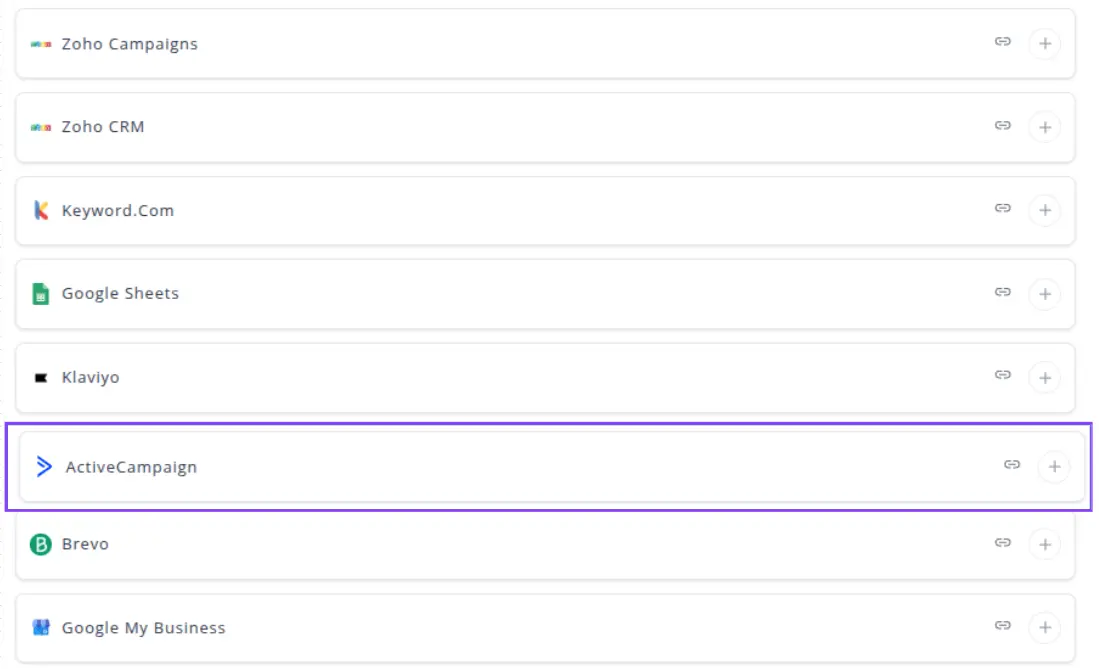
✔️ Click the + button to open the ActiveCampaign connection setup window.
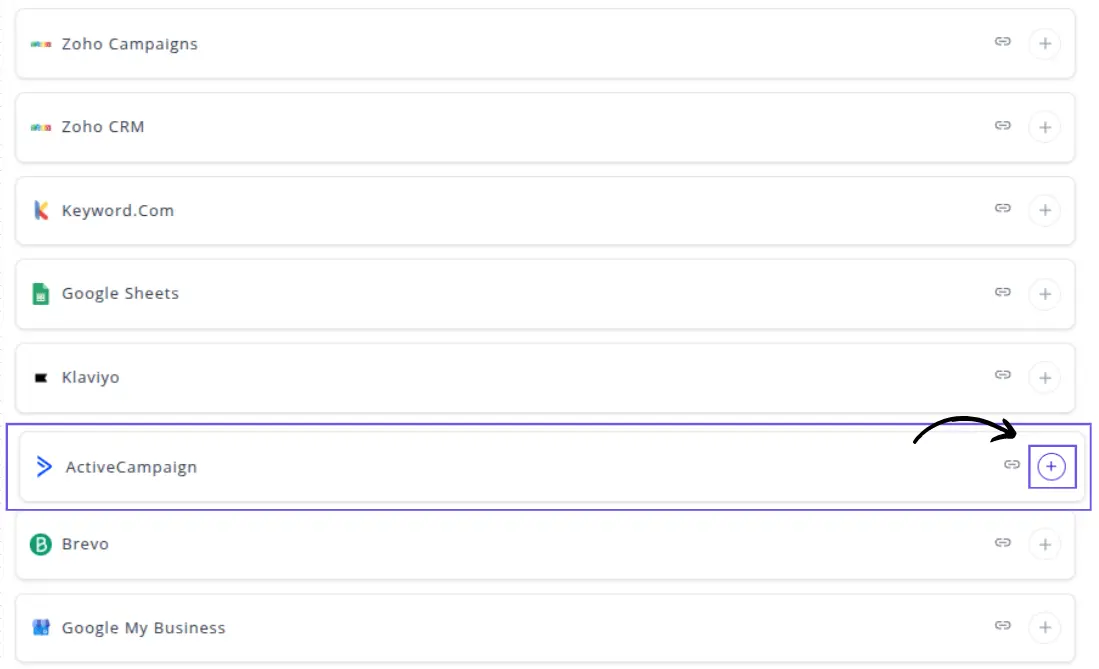
✔️ You will be prompted to enter your API URL and API Key from your ActiveCampaign account.
✔️ Enter the required API URL and API Key and click Next button.

⚠️ Note: You can find both your API URL and API Key in your ActiveCampaign account under Settings → Developer. Ensure the key is accurate to grant Whatsdash the necessary read-access.
✔️ Once authenticated, you will be directed back to Whatsdash. Your ActiveCampaign Integration will appear in the Connected Integrations list.
 ✔️ You can now create or customize dashboards using your ActiveCampaign campaign, automation, and contact list metrics.
✔️ You can now create or customize dashboards using your ActiveCampaign campaign, automation, and contact list metrics.
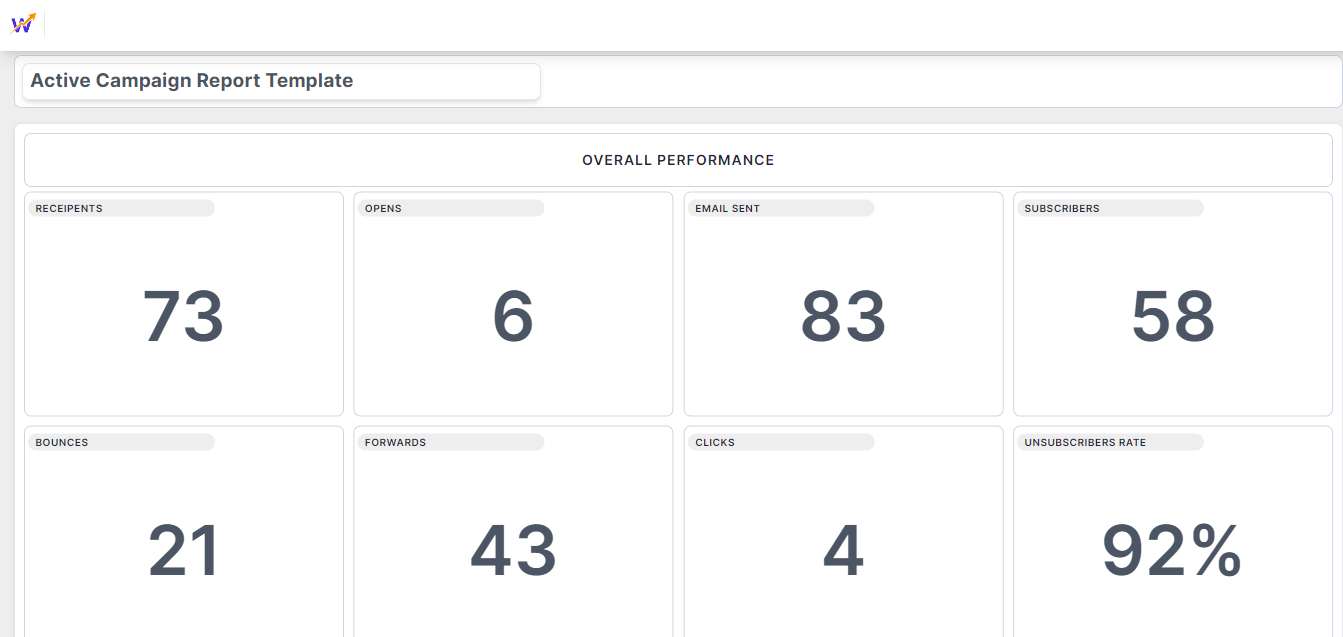
👉 How to visualize this data in your dashboard, visit the Dashboard Documentation Guide
🔗 ActiveCampaign Metrics
The table below lists the ActiveCampaign Metrics available through the Whatsdash ActiveCampaign Integration.
| Name | Category | Why It’s Useful |
|---|---|---|
| Bounces | Campaign | Tracks undelivered emails to identify delivery issues and maintain list hygiene. |
| Receipents | Campaign | Shows the total recipients reached, helping evaluate campaign reach. |
| Clicks | Campaign | Measures engagement by counting link clicks within emails. |
| Opens | Campaign | Indicates the total email opens to gauge interest in content. |
| Unique Opens | Campaign | Tracks unique recipients who opened the email, avoiding duplicate counting. |
| Verified Unique Opens | Campaign | Provides confirmed open counts for better engagement accuracy. |
| Shares | Campaign | Measures social amplification of emails for extended reach. |
| Subscribers | List | Shows total subscribers, helping assess list size and growth. |
| Unique Clicks | Campaign | Measures unique recipient clicks for accurate engagement insights. |
| Click Rate | Campaign | Shows percentage of recipients who clicked links, helping evaluate content effectiveness. |
| Forwards | Campaign | Tracks how often emails are forwarded, showing content shareability. |
| Open Rate | Campaign | Indicates email effectiveness by percentage of recipients opening emails. |
| List | Identifies if Facebook integration is enabled for sharing. | |
| Count | Campaign | General total count, useful for summarizing activity. |
| Email Sent | Campaign | Tracks total emails sent, providing context for other metrics. |
| Bounce Rate | Campaign | Monitors email deliverability percentage to maintain list quality. |
| Subscriber Clicks | Campaign | Measures total clicks including multiple clicks by same recipient, helpful for engagement intensity. |
| Unique Forwards | Campaign | Tracks forwards by unique recipients, indicating viral content spread. |
| Verified Opens | Campaign | Confirms email opens for accurate engagement tracking. |
| Replies | Campaign | Counts recipient replies, helping evaluate two-way engagement. |
| Unique Replies | Campaign | Measures distinct recipient replies for better insights. |
| Unsubscribes | Campaign | Tracks unsubscribed recipients to monitor content relevance. |
| Unsubscribe Rate | Campaign | Shows the percentage of unsubscribes to identify potential content issues. |
| Trackign | List | Indicates if tracking is enabled, important for accurate performance measurement. |
| List | Shows whether Twitter sharing is enabled for extended campaign reach. |
🔗 ActiveCampaign Dimensions
The table below lists the ActiveCampaign Dimensions available through the Whatsdash ActiveCampaign Integration.
| Name | Category | Why It’s Useful |
|---|---|---|
| List name | List | Identifies the email list, helping organize subscribers and track engagement by list. |
| Bounce Type | Campaign | Indicates type of email bounces (hard/soft), useful for improving deliverability. |
| Activity | Campaign | Shows campaign activity, helping assess performance trends and engagement. |
| Campaign Name | Campaign | Unique identifier for campaigns, allowing tracking and reporting of results. |
| Responses | Campaign | Measures recipient responses, indicating engagement and interest. |
| Emails | Campaign | Tracks customer emails included in campaigns, useful for segmentation analysis. |
| Action | Campaign | Summarizes campaign actions, helping understand overall recipient interactions. |
🔗 Explore More Integrations
Whatsdash supports a wide range of marketing, analytics, and eCommerce integrations to give you a holistic view of your business performance.
👉 Visit the Integrations Page to explore all available connections