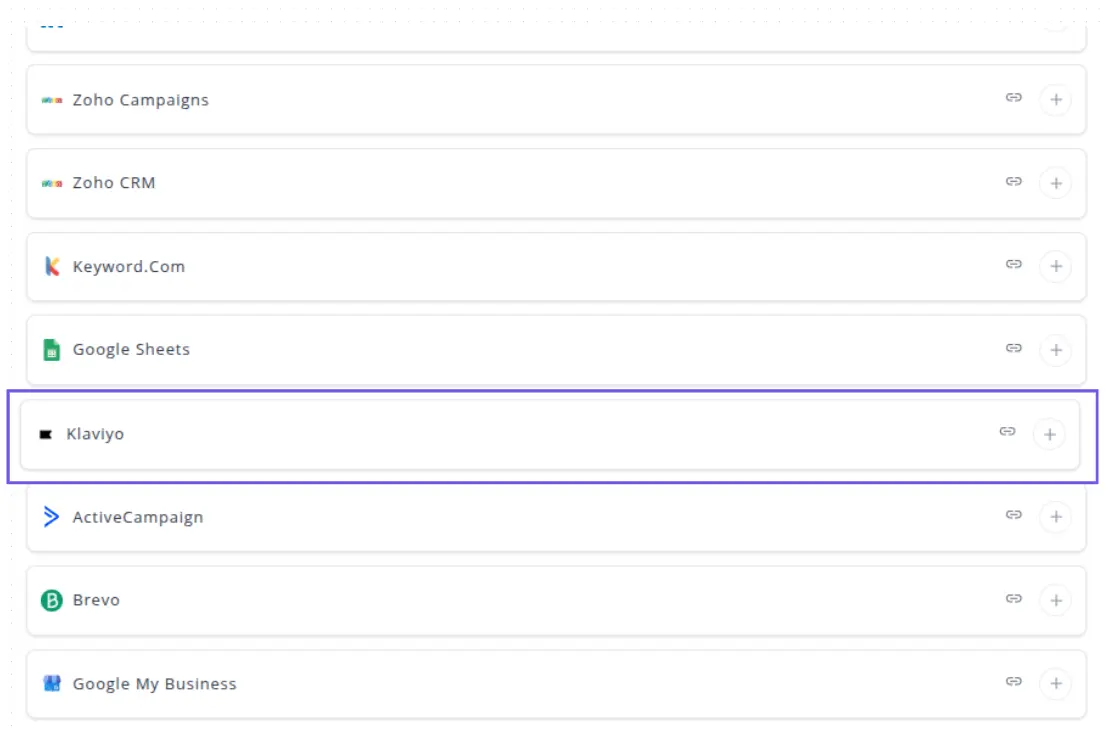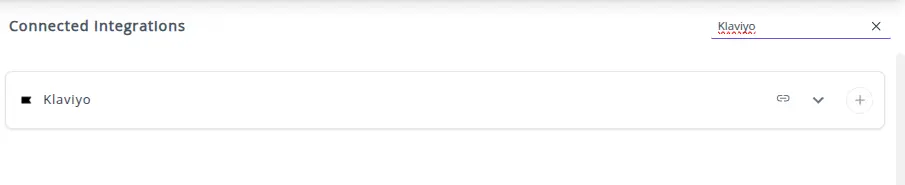Klaviyo
Klaviyo is a powerful marketing automation and email platform focused on driving revenue through personalized customer experiences via email and SMS.
Why Connect Klaviyo to Whatsdash?
Connecting Klaviyo to Whatsdash allows you to pull detailed campaign, flow, and subscriber data directly into your central dashboard for advanced reporting and analysis alongside your e-commerce and ad spend metrics.
-
Unified E-commerce View: See how your Klaviyo flows and campaigns are directly driving sales, blending this data with your platform (like Shopify or WooCommerce) and ad spend data for a true view of marketing profitability.
-
Engagement & Health Monitoring: Instantly track the health of your subscriber lists, monitor key Metrics like Open Rate and Click-Through Rate, and evaluate the performance of your automated flows .
-
Custom Segmentation Reports: Create custom dashboards that visualize Klaviyo performance segmented by region, product category, or campaign type, offering granular insights not easily available within the Klaviyo interface alone.
📋 Steps to Integrate your Klaviyo account to Whatsdash
✔️ Navigate to the 'Integrations' page using the Navigation bar.
✔️ Select Klaviyo from the Available Integrations.
✔️ Click the + button to open the Klaviyo sign-in Page window.
✔️ You will be prompted to Klaviyo Sign-in Page.
⚠️ Note: Your Private API Key should be a full-access or designated "Read-Only" key to ensure Whatsdash can pull all necessary data. You can generate these keys in your Klaviyo account settings under API Keys.
✔️ Once authenticated, you will be directed back to Whatsdash. Your Klaviyo Integration will appear in the Connected Integrations list.
✔️ You can now create or customize dashboards using your Klaviyo marketing Metrics and Dimensions.
👉 How to visualize this data in your dashboard, visit the Dashboard Documentation Guide
🔗 Klaviyo Metrics
The table below lists the Klaviyo Metrics available through the Whatsdash Klaviyo Integration.
| Name | Category | Why It’s Useful |
|---|---|---|
| Bounced Email | Identifies failed deliveries to help maintain a clean and verified email list. | |
| Bounce Rate | Indicates overall deliverability performance and sender reputation. | |
| Clicked Email | Measures engagement and helps assess which campaigns drive interaction. | |
| Dropped Email | Detects invalid or risky addresses to improve list hygiene and compliance. | |
| Spam Email | Highlights content or frequency issues causing negative engagement. | |
| Open Rate | Shows how many recipients are opening your emails, signaling subject line effectiveness. | |
| Opened Email | Tracks total email engagement activity for content optimization. | |
| Opened Email (unique) | Measures unique opens to evaluate reach across different subscribers. | |
| Received Email | Confirms successful delivery to inboxes for monitoring send success. | |
| Unsubscribed Email | Tracks loss of subscribers and signals potential fatigue or misalignment. | |
| Cancelled Order Value | Revenue | Reveals potential revenue loss from canceled orders. |
| Cancelled Order | Revenue | Tracks frequency of cancellations to identify checkout or fulfillment issues. |
| Started Checkout | Revenue | Measures intent and helps identify drop-offs in the purchase funnel. |
| Started Checkout Value | Revenue | Quantifies value of checkout initiations to assess potential revenue. |
| Fulfilled Order | Revenue | Tracks successful order completions and fulfillment efficiency. |
| Fulfilled Order Value | Revenue | Indicates actual realized revenue from shipped orders. |
| Ordered Product | Revenue | Measures the total volume of products sold for inventory insights. |
| Ordered Products Value | Revenue | Tracks total product revenue excluding discounts or shipping. |
| Placed Order | Revenue | Shows confirmed transactions, reflecting customer purchase activity. |
| Placed Order Value | Revenue | Helps monitor total order value trends for revenue growth analysis. |
| Refunded Order | Revenue | Tracks the number of refunds to identify product or service issues. |
| Refunded Order Value | Revenue | Indicates monetary loss from returned or refunded purchases. |
| Added to Cart | Revenue | Measures product interest and intent-to-purchase trends. |
| Clicked SMS | SMS | Tracks engagement with SMS links to evaluate message effectiveness. |
| Sent SMS | SMS | Shows SMS campaign volume for delivery performance monitoring. |
| Unsubscribed SMS | SMS | Tracks opt-outs to identify audience fatigue or poor targeting. |
| Failed to Deliver SMS | SMS | Detects SMS delivery issues to optimize contact accuracy. |
| Received SMS | SMS | Confirms successful SMS deliveries to monitor reach and reliability. |
🔗 Klaviyo Dimensions
The table below lists the Klaviyo Dimensions available through the Whatsdash Klaviyo Integration.
| Name | Category | Why It’s Useful |
|---|---|---|
| Campaign Name | Campaign | Helps identify which campaign a message belongs to for performance tracking. |
| Email Domain | Useful for understanding sending sources and managing domain reputation. | |
| Email Subject | Critical for analyzing open rates and identifying effective subject lines. | |
| Flow | Flow | Enables automation tracking to measure engagement and conversion performance of flows. |
| Client Name | Client | Helps link performance and data back to a specific client in multi-account setups. |
| Client Type | Client | Classifies customer acquisition channels for segmentation and targeting. |
| From Number | SMS | Identifies the sender number to ensure message deliverability and compliance. |
| From Phone Region | SMS | Indicates the sender’s region, useful for localization and regional compliance. |
| Message Name | Message | Distinguishes messages within campaigns for granular performance insights. |
| Message Type | Message | Categorizes messages (e.g., promotional, transactional) for reporting clarity. |
| To Number | Message | Identifies the recipient’s phone number for troubleshooting or delivery tracking. |
| To Phone Region | Message | Helps track geographic trends and optimize SMS campaigns by region. |
| URL | URL | Tracks which links were clicked to analyze traffic sources and conversion impact. |
🔗 Explore More Integrations
Whatsdash supports a wide range of marketing, analytics, and eCommerce integrations to give you a holistic view of your business performance.
👉 Visit the Integrations Page to explore all available connections