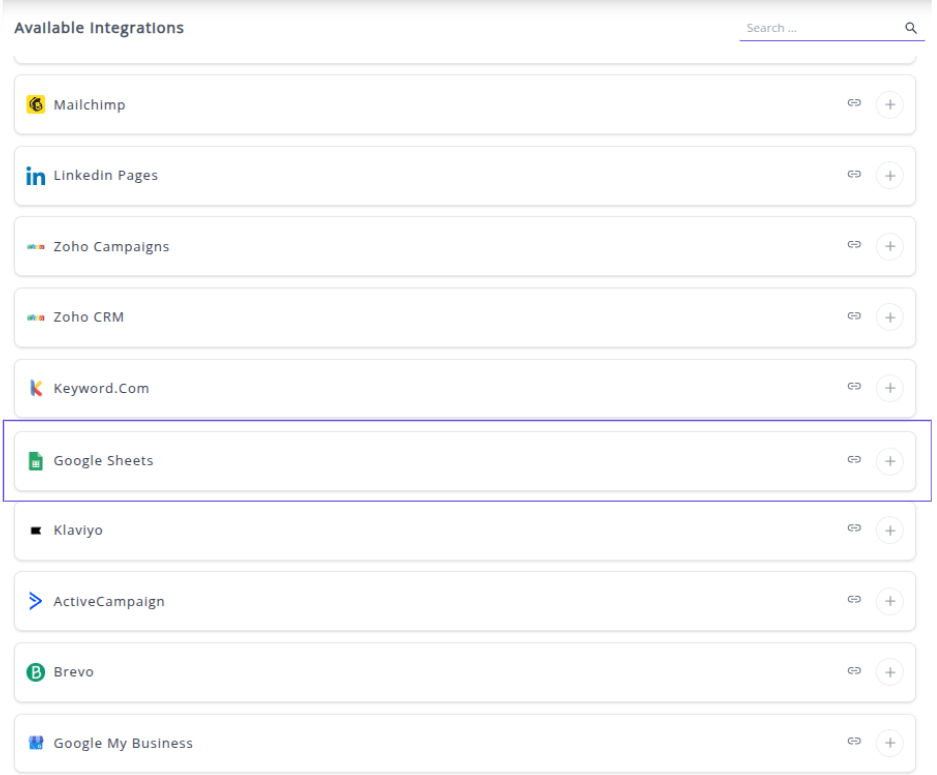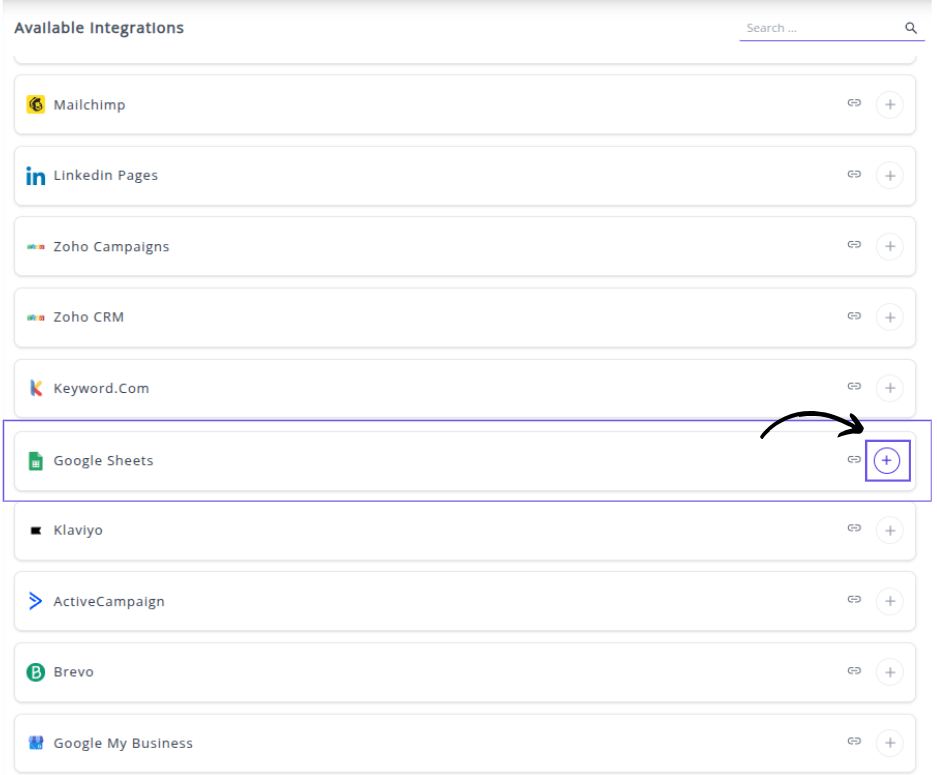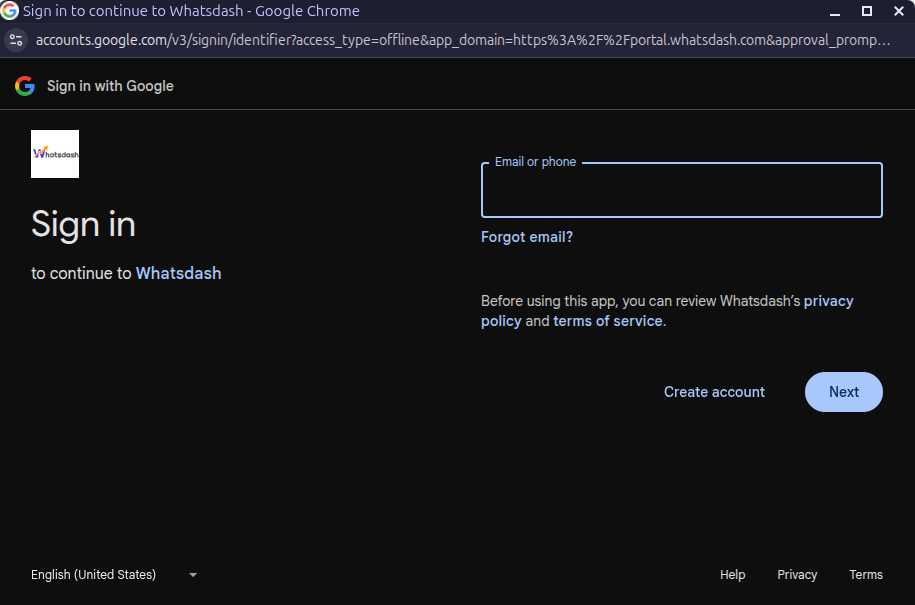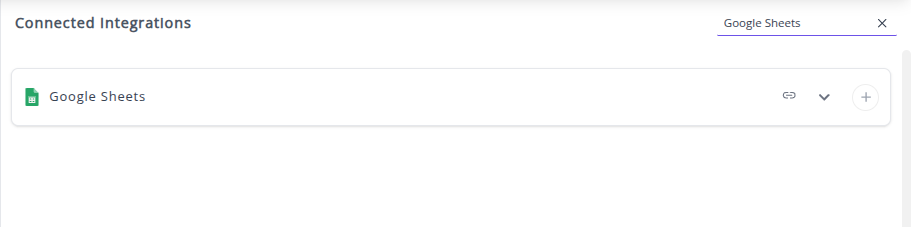Google Sheets
Google Sheets is a versatile, cloud-based spreadsheet application that allows users to create, edit, organize, and analyze data online for data management, calculation, analysis, and real-time collaboration.
Why Connect Google Sheets to Whatsdash?
Integrating your Google Sheets data with Whatsdash transforms raw spreadsheet data into clear, actionable business insights for all users.This is essential for centralizing data that might live outside of dedicated marketing or sales platforms, such as manual sales logs, custom budget trackers, or compiled data sets.
-
Centralize your Custom Data: Easily bring in essential business data that isn't captured by automated connectors.
-
Dynamic Reporting & Dashboards: Automatically update your dashboards with the latest figures from your sheets, ensuring your reports are always current without manual copy-pasting.
-
Data Blending & Custom Metrics: Blend your spreadsheet data with data from your other connected sources to create comprehensive, cross-channel reports and unique custom metrics.
📋 Steps to Integrate your Google Sheets account to Whatsdash
✔️ Navigate to the 'Integrations' page using the Navigation bar .
✔️ Select Google Sheets from the Available Integrations.
✔️ Click the + button to open the Google authorization window.
✔️ You will be redirected to a Google sign-in page. Select the Google account that has access to the spreadsheets you wish to use.
✔️ Grant Whatsdash the necessary permissions to Read your Google Drive spreadsheets.
✔️ Once authenticated, you will be directed back to Whatsdash. Your Google Sheets Integration will appear in the Connected Integrations list.
✔️ You can now select specific spreadsheets and sheets within them to use as data sources for creating or customizing your dashboards.
🔗 Explore More Integrations
Whatsdash supports a wide range of marketing, analytics, and eCommerce integrations to give you a holistic view of your business performance.
👉 Visit the Integrations Page to explore all available connections.