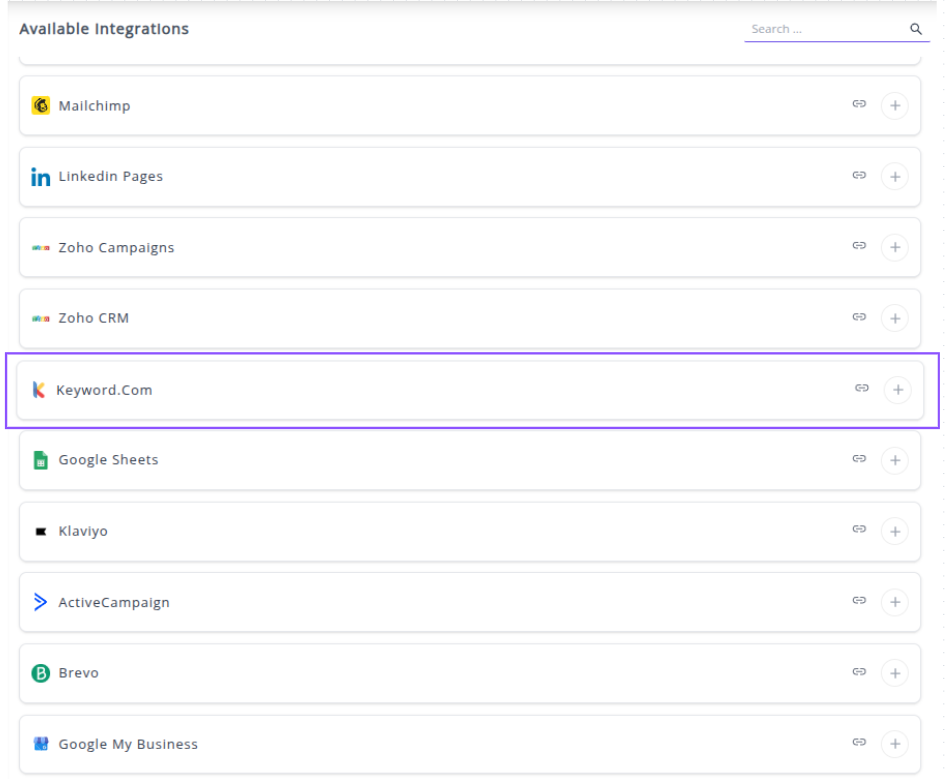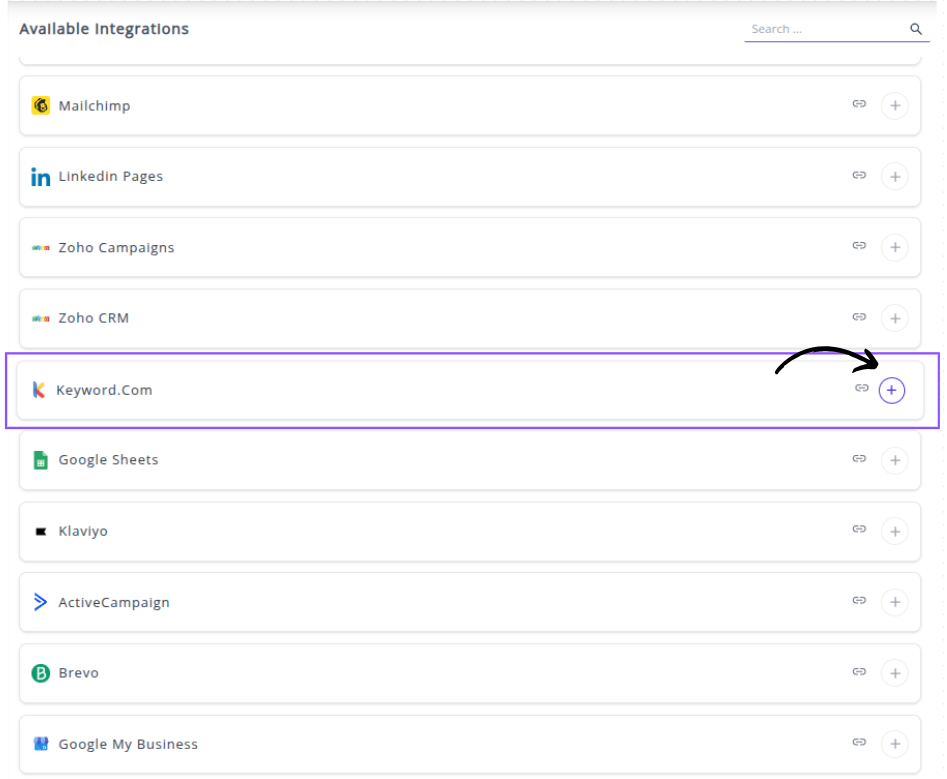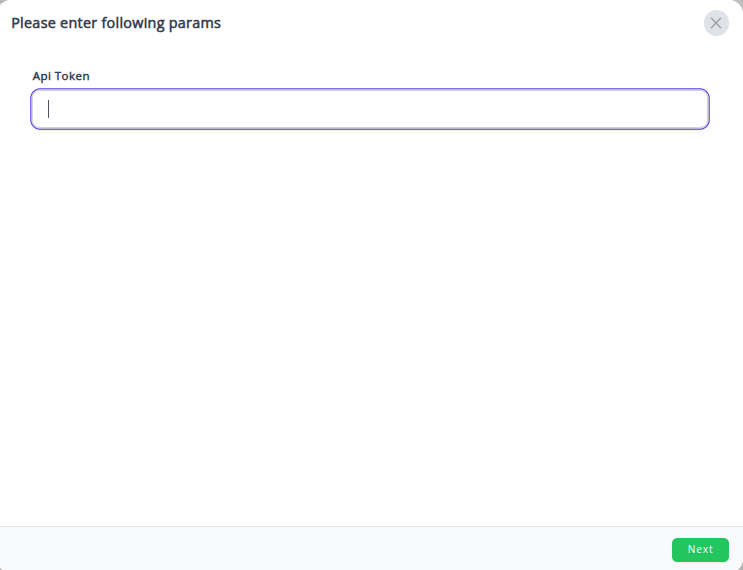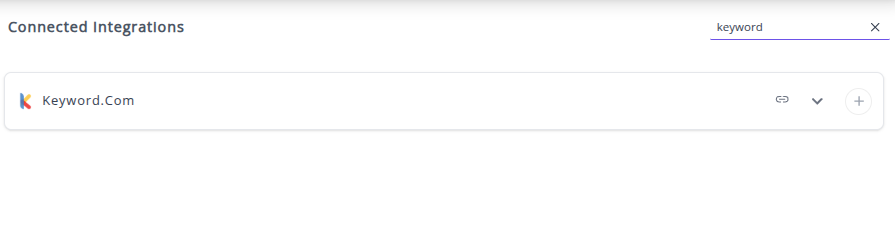Keyword.com
Keyword.com is a powerful SEO rank tracking and monitoring software that provides accurate, real-time data on your keyword positions, search trends, and competitor analysis. It is designed to help SEO professionals, agencies, and in-house marketing teams optimize their content and drive organic growth.
Why Connect Keyword.com to Whatsdash?
Integrating your Keyword.com data with Whatsdash transforms raw rank tracking data into clear, understandable SEO performance reports for clients and stakeholders, empowering you to optimize your SEO and content strategies.
-
Real-Time Performance Tracking: Get up-to-the-minute updates on keyword rankings, SERP features, and overall search visibility.
-
Simplified Reporting & Dashboards: Consolidate your Keyword.com statistics into a single, understandable dashboard using pre-built templates, eliminating the need to manually navigate and export data.
-
Marketing Strategy Optimization: Blending keyword rank data with analytics (like GA4) and sales data provides a holistic view, helping you refine your SEO strategy to drive targeted traffic and improve conversions.
-
Customizable Insights: Leverage a wide range of available Metrics and dimensions to create custom widgets, and reports focused on the KPIs that matter most to your business.
📋 Steps to Integrate your Keyword.com account to Whatsdash
- Obtain Your API Token from Keyword.com:
-
Log into your Keyword.com account.
-
Navigate to your account settings or API key page.
- Copy your unique API Token.
- Connect in Whatsdash:
Navigate to the 'Integrations' page using the Navigation bar .
Select Keyword.com from the Available Integrations.
Click the + button to open the connection window.
In the pop-up window:
Paste the API Token you copied from Keyword.com.
Click Next.
- Completion:
Once authenticated, your Keyword.com Integration will appear in the Connected Integrations list.
You can now create or customize dashboards using your Keyword.com Metrics and Dimensions.
👉 How to visualize this data in your dashboard, visit the Dashboard Documentation Guide
🔗 Keyword.com Metrics
The table below lists the Keyword.com Metrics available through the Whatsdash Keyword.com Integration.
| Name | Category | Description | Why it’s Useful |
|---|---|---|---|
| Rank | Keyword Analytics | The ranking of the related page with a given keyword. | Helps track your page’s current position in search results. |
| Start Rank | Keyword Analytics | The ranking recorded for the related page when the given keyword was first added in. | Useful to measure ranking progress over time. |
| Clicks | Keyword Analytics | Average number of clicks (Google Search Console). | Indicates keyword effectiveness in driving traffic. |
| Impressions | Keyword Analytics | Impressions (Google Search Console). | Shows how often your site appears in search results. |
| CTR | Keyword Analytics | Click Through Rate (Google Ads). | Reveals how well your search listings convert impressions into clicks. |
| Monthly Search | Keyword Analytics | Monthly search volume. | Helps gauge keyword popularity and potential traffic. |
| Competition | Keyword Analytics | Competition metric (Google Ads). | Assesses keyword competitiveness for paid campaigns. |
| CPC | Keyword Analytics | Average cost per click in US Dollars (Google Ads). | Useful for budgeting paid ad campaigns efficiently. |
| Best Rank | Keyword Analytics | Best ranking position since start. | Shows the highest position achieved for a keyword, helping evaluate SEO success. |
🔗 Keyword.com Dimensions
The table below lists the Keyword.com Dimensions available through the Whatsdash Keyword.com Integration.
| Name | Category | Description | Why it’s Useful |
|---|---|---|---|
| Keyword | Keyword Analytics | The words tracked in your keywords list. | Helps identify and analyze targeted search terms driving traffic. |
| URL | Keyword Analytics | The complete URL associated with a given keyword. | Enables mapping keywords to landing pages to measure SEO effectiveness. |
🔗 Explore More Integrations
Whatsdash supports a wide range of marketing, analytics, and eCommerce integrations to give you a holistic view of your business performance.
👉 Visit the Integrations Page to explore all available connections