Brevo
Brevo is a comprehensive digital marketing platform that offers marketing automation, email campaigns, transactional email, SMS, and chat services to manage customer relationships and drive sales.
Why Connect Brevo to Whatsdash?
Integrate your Brevo data with Whatsdash to centralize your email campaign performance, automation statistics, and subscriber data directly into your dashboard, giving you a clear view of how your email and SMS efforts impact your overall business goals.
-
Cross-Channel Performance Review: Combine Brevo metrics with GA4 user behavior and sales data to understand the true effectiveness and ROI of your marketing messages.
-
Automation & Transactional Health: Monitor the deliverability and engagement of both your scheduled marketing campaigns and your critical transactional emails in a single dashboard view.
-
Subscriber Growth & List Health: Easily track changes in your contact list size, segmentation performance, and engagement over time to maintain list hygiene and measure audience growth.
📋 Steps to Integrate your Brevo account to Whatsdash
✔️ Navigate to the 'Integrations' page using the navigation bar .
✔️ Select Brevo from Available Integrations.
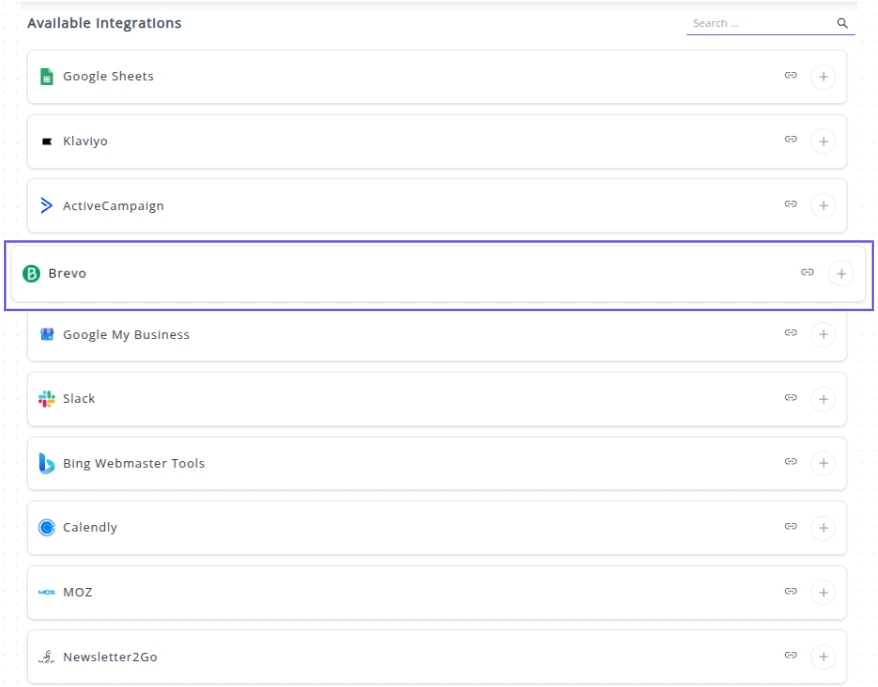 ✔️ Click the **+** button to open the Brevo connection setup window.
✔️ Click the **+** button to open the Brevo connection setup window.
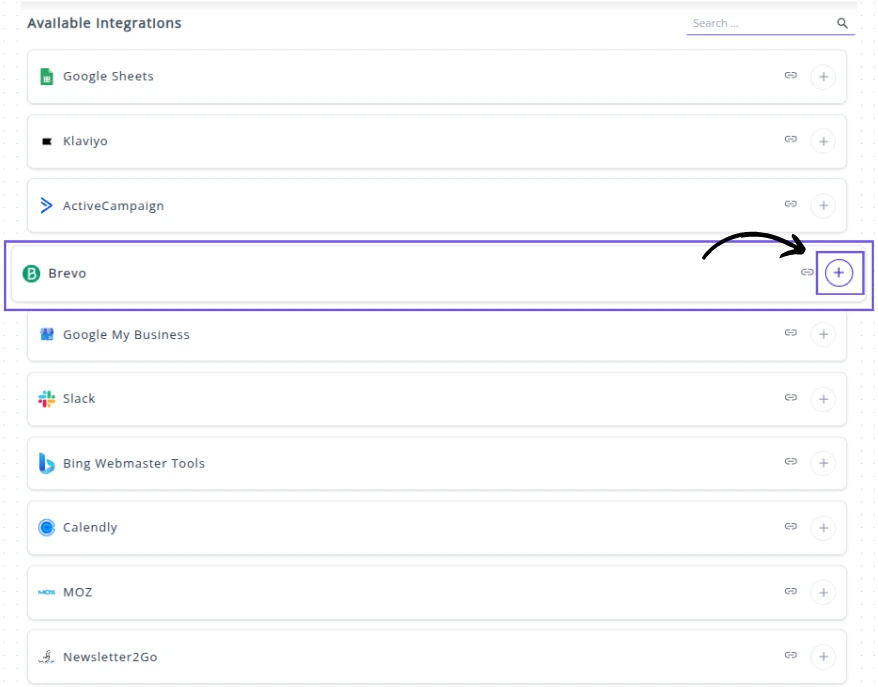
✔️ You will be prompted to enter your Brevo API Key.
✔️ Enter the required API Key and click Next button.
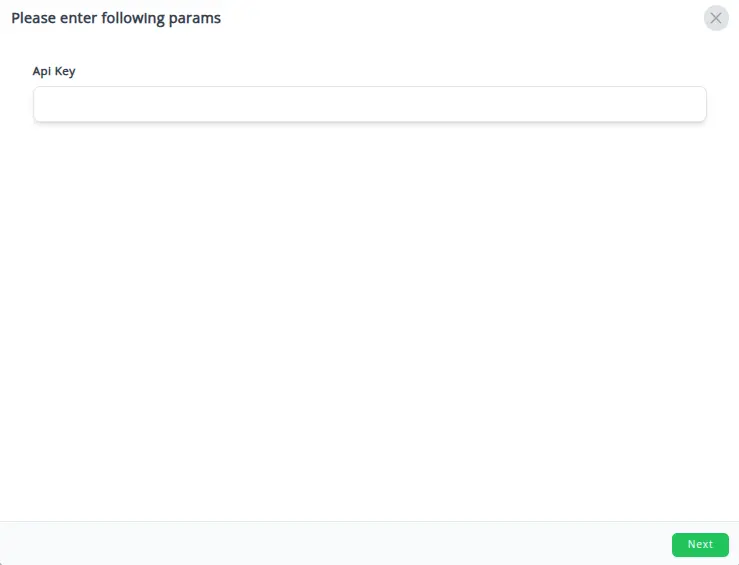
⚠️ Note: Your API Key grants Whatsdash access to read your campaign and contact data. You can find this key in your Brevo account under SMTP & API (usually located in your profile/settings dropdown). You will need to use a v3 API Key.
✔️ Once authenticated, you will be directed back to Whatsdash. Your Brevo Integration will appear in the Connected Integrations list.
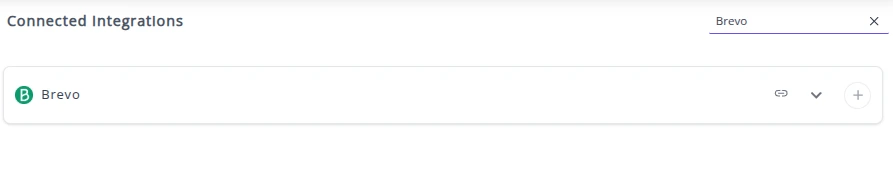 ✔️ You can now create or customize dashboards using your Brevo campaign, transactional, and contact metrics.
✔️ You can now create or customize dashboards using your Brevo campaign, transactional, and contact metrics.
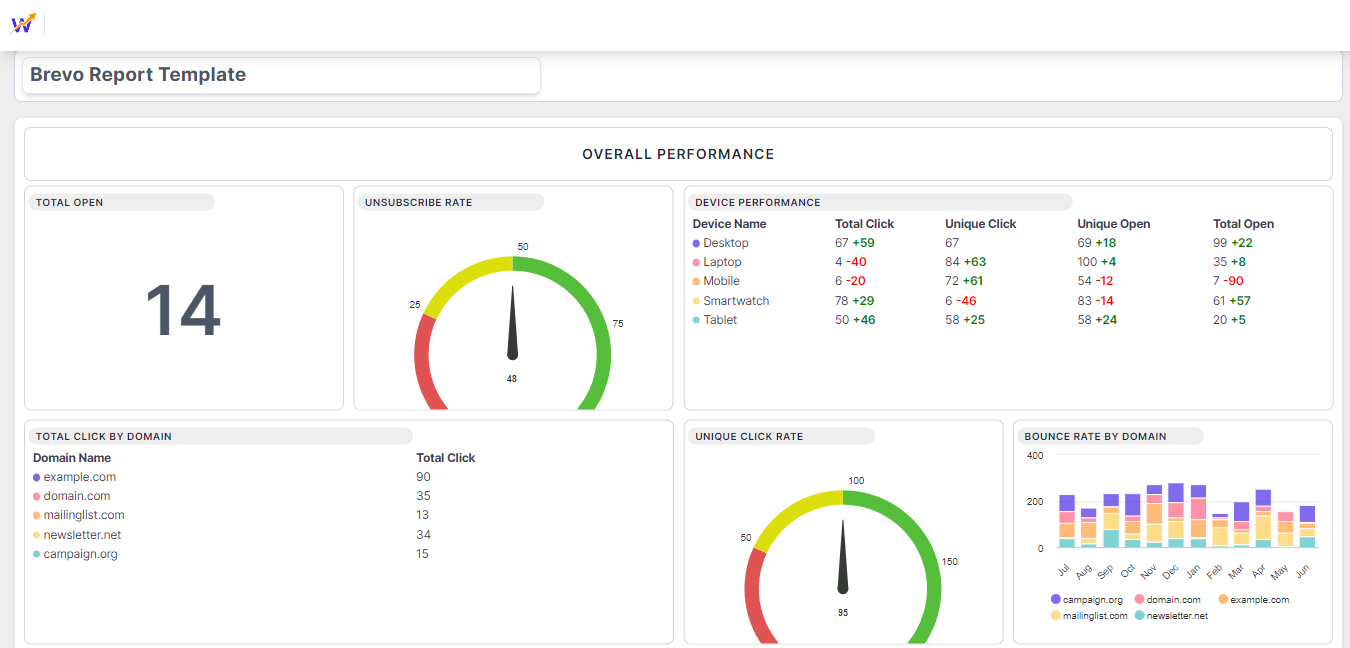
👉 How to visualize this data in your dashboard, visit the Dashboard Documentation Guide
🔗 Brevo Metrics
The table below lists the Brevo Metrics available through the Whatsdash Brevo Integration.
| Name | Category | Why It’s Useful |
|---|---|---|
| Unique Click Rate | Shows engagement by tracking the percentage of recipients who clicked links, helping evaluate content effectiveness. | |
| Unsubscribe Rate | Indicates list health and recipient satisfaction; high rates signal content or targeting issues. | |
| Sent | Tracks total contacts sent to, providing context for open/click rates and campaign reach. | |
| Unsubscribe | The raw number of unsubscribes, useful for monitoring audience retention. | |
| Bounce Rate | Measures deliverability issues; high bounce rate can affect sender reputation. | |
| Soft Bounced Email | Indicates temporary delivery issues, helping you diagnose server or mailbox problems. | |
| Unique Click | Tracks total recipients who clicked links, useful for measuring content interest. | |
| Total Open | Measures total opens, helping evaluate overall engagement with email content. | |
| Total Click | Counts all clicks, showing overall interaction with email links. | |
| Complaints | Tracks spam reports; essential for maintaining sender reputation and compliance. | |
| Unique Open | Measures how many recipients opened the email at least once, showing engagement breadth. | |
| Estimate Open | Provides an estimated total opens, useful for gauging approximate audience interaction. | |
| Hard Bounced Email | Identifies permanent delivery failures, helping maintain a clean and healthy email list. | |
| Delivered | Shows the number of contacts who actually received emails, critical for accurate performance analysis. | |
| Open Rate | Indicates the percentage of recipients who opened emails, a key metric for engagement. |
🔗 Brevo Dimensions
The table below lists the Brevo Dimensions available through the Whatsdash Brevo Integration.
| Name | Category | Why It’s Useful |
|---|---|---|
| Domain Name | Domain | Identifies the sending domain, useful for tracking deliverability and sender reputation. |
| Device Name | Device | Tracks the device used to open the email, helping optimize emails for mobile vs desktop. |
| Browser Name | Browser | Shows which browsers recipients use, allowing better testing and rendering optimization. |
| Campaign Name | Campaign | Indicates the campaign associated with the email, useful for performance tracking and comparison. |
🔗 Explore More Integrations
Whatsdash supports a wide range of marketing, analytics, and eCommerce integrations to give you a holistic view of your business performance.
👉 Visit the Integrations Page to explore all available connections