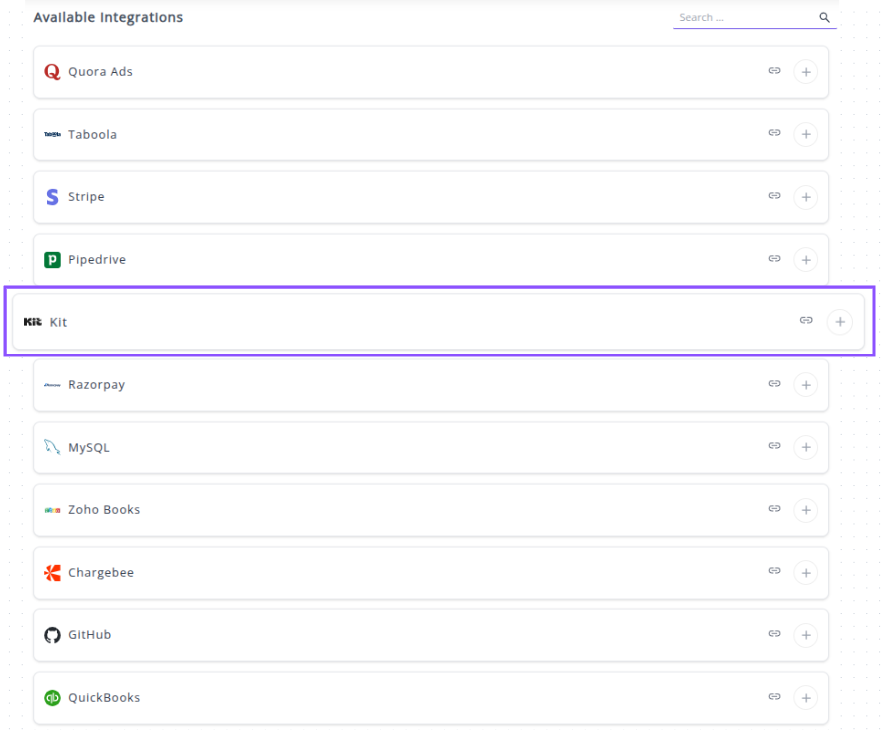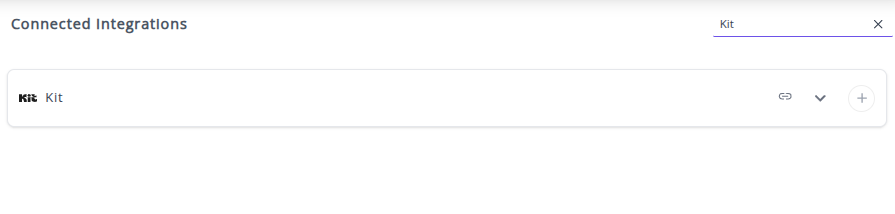Kit
Kit is an email marketing platform designed for creators, bloggers, and small businesses to manage and monetize their audience through email campaigns, landing pages, and sophisticated automation workflows.
Why Connect Kit to Whatsdash?
Integrating your Kit data with Whatsdash centralizes your audience growth and monetization metrics, giving you a clear, single source of truth for your creator business performance.
-
Audience Growth Monitoring: Easily track and visualize key email marketing Metrics like Total Subscribers, New Subscribers, and Unsubscribes alongside your website traffic to measure list health and growth effectiveness.
-
Sales & Monetization Insights: See revenue from your digital product sales and paid newsletters directly in the dashboard, enabling you to calculate the true value of your email list.
-
Campaign Performance & Segmentation: Analyze the performance of your automated email Sequences and individual Broadcasts (open rates, click rates) and segment your data by Tags to measure the engagement of specific audience groups.
📋 Steps to Integrate your Kit Account to Whatsdash
✔️ Navigate to the 'Integrations' page using the Navigation bar.
✔️ Select Kit from the Available Integrations.
✔️ Click the + button.
Authorization in the Kit Window
✔️ A new window will open, redirecting you to the Kit login page.
- If you are not already logged in, Sign in to the Kit account that you wish to connect.
- If you are logged in, you will be taken directly to the permission screen.
✔️ On the permission screen, Grant Whatsdash the necessary permissions to access your subscriber, campaign, and monetization data for reporting purposes.
✔️ Once authenticated, you will be automatically redirected back to Whatsdash. Your Kit Integration will now appear in the Connected Integrations list.
✔️ You can now create or customize dashboards using your Kit Metrics and Dimensions.
👉 How to visualize this data in your dashboard, visit the Dashboard Documentation Guide.
🔗 Kit Metrics
The table below lists the Kit Metrics available through the Whatsdash Kit Integration.
| Name | Category | Why it’s useful |
|---|---|---|
| Recipients | Broadcasts | Number of recipients for a broadcast, helps measure reach and audience size. |
| Open rate | Broadcasts | Percentage of recipients who opened the broadcast, key for engagement analysis. |
| Click rate | Broadcasts | Percentage of recipients who clicked links, indicates content effectiveness. |
| Total clicks | Broadcasts | Total number of clicks, useful for measuring interaction with the broadcast. |
| Unsubscribes | Broadcasts | Number of unsubscribes, important for monitoring subscriber retention. |
| Progress | Broadcasts | Shows broadcast delivery progress, useful for workflow tracking. |
| Discount | Purchases | Discount applied on purchases, helps track promotional impact. |
| Subtotal bill | Purchases | Purchase subtotal before tax, useful for financial breakdown. |
| Tax | Purchases | Tax applied to purchases, necessary for accurate financial reporting. |
| Total bill | Purchases | Total amount billed including taxes, critical for revenue reporting. |
| Total forms | Forms | Number of forms, useful for tracking lead capture efforts. |
| Total tags | Tags | Total tags in the system, helps measure segmentation complexity. |
| Total segments | Segments | Total audience segments, useful for analyzing segmentation and targeting. |
| Total sequences | Sequences | Number of sequences, helps monitor automation workflows. |
| Total subscribers | Subscribers | Total subscribers in the system, essential for growth tracking. |
| Total email templates | Email Templates | Total templates created, useful for template management and usage tracking. |
🔗 Kit Dimensions
The table below lists the Kit Dimensions available through the Whatsdash Kit Integration.
| Name | Category | Why it’s useful |
|---|---|---|
| Created at | Broadcasts | Timestamp when the broadcast was created, useful for tracking campaign timing. |
| Broadcast subject | Broadcasts | Subject of broadcasts, helps in analyzing engagement based on subject lines. |
| Description | Broadcasts | Content description, useful for understanding broadcast purpose or content type. |
| Published at | Broadcasts | Date broadcast went live, useful for scheduling and performance analysis. |
| Send at | Broadcasts | Date/time broadcast was sent, helps measure delivery efficiency. |
| Public | Broadcasts | Indicates if broadcast is public, useful for segmentation and reporting. |
| Email address | Broadcasts | Email associated with the broadcast, useful for targeting or auditing. |
| ID | Broadcasts | Unique broadcast identifier, essential for linking analytics or tracking. |
| Preview text | Broadcasts | Shows snippet preview, helps assess engagement before sending. |
| Content | Broadcasts | Full content of the broadcast, useful for content analysis. |
| Status | Broadcasts | Current status of broadcast (draft/sent), helps in workflow tracking. |
| Format | Forms | Form type or layout, useful for analyzing form performance. |
| Name | Forms | Form name, helps identify specific forms in reporting. |
| Created at | Forms | Timestamp when form was created, useful for growth and performance tracking. |
| Archived | Forms | Indicates if the form is archived, helps in filtering active forms. |
| Type | Forms | Type of form, useful for segmenting responses. |
| Subscribers | Subscriber email address, core for campaign targeting and reporting. | |
| First Name | Subscribers | Subscriber first name, useful for personalization and segmentation. |
| State | Subscribers | Subscriber state, helps with geographical segmentation. |
| Created at | Subscribers | When subscriber joined, useful for lifecycle analysis. |
| ID | Subscribers | Unique subscriber identifier, essential for linking events. |
| Name | Tags | Tag name, useful for categorizing subscribers or campaigns. |
| Created at | Tags | Timestamp when tag was created, helps track tagging trends. |
| ID | Tags | Unique tag identifier, essential for reporting and automation. |
| ID | Email Templates | Template ID, useful for linking templates to campaigns. |
| Templates category | Email Templates | Helps categorize templates, useful for reporting/template management. |
| Name | Email Templates | Template name, helps identify specific templates. |
| Is default | Email Templates | Indicates default template, useful for system settings and selection. |
| ID | Purchases | Unique purchase identifier, essential for transaction tracking. |
| Email address | Purchases | Customer email associated with purchase, useful for revenue analysis. |
| Currency | Purchases | Transaction currency, necessary for financial reporting. |
| Transaction ID | Purchases | Transaction identifier, useful for audits and reconciliation. |
| Transaction time | Purchases | Timestamp of purchase, helps track trends and lifecycle. |
| Status | Purchases | Purchase status (completed/pending), important for monitoring revenue flow. |
| ID | Segments | Segment identifier, useful for targeting and analytics. |
| Name | Segments | Segment name, helps categorize audiences. |
| Created at | Segments | Segment creation timestamp, useful for tracking audience evolution. |
| ID | Sequences | Sequence identifier, useful for tracking automated campaigns. |
| Name | Sequences | Sequence name, helps identify automation workflows. |
| Created at | Sequences | When the sequence was created, useful for scheduling and reporting. |
| Year | Time | Year of the event, useful for yearly trends and analysis. |
| Month | Time | Month of the event, helps with monthly reporting. |
| Year Month | Time | Year and month combined, useful for monthly aggregated reporting. |
| Week | Time | Week of the year, useful for weekly analysis. |
| Week(ISO) | Time | ISO week, standard week numbering for analysis consistency. |
| Year Week | Time | Year and week combined, useful for weekly trend analysis. |
| Year Week(ISO) | Time | ISO-compliant year and week, helps standardize weekly reporting. |
| Year Of Week | Time | Year corresponding to a week, useful for grouping weekly data by year. |
| Year Of Week(ISO) | Time | ISO year for a given week, ensures standardized weekly reporting. |
| Day Of Month | Time | Day of the month, useful for daily reporting. |
| Day Of Week Name | Time | Name of the day (e.g., Monday), useful for analyzing day-wise trends. |
| Day Of Week Name(ISO) | Time | ISO day name, standardizes day reporting. |
| Date | Time | Full date (YYYYMMDD), essential for precise daily reporting. |
🔗 Explore More Integrations
Whatsdash supports a wide range of marketing, analytics, and eCommerce integrations to give you a holistic view of your business performance.
👉 Visit the Integrations Page to explore all available connections