Mailchimp
Mailchimp is a popular email marketing and automation platform that provides tools for creating, sending, and analyzing email campaigns, managing contact lists, and building landing pages.
Connecting Mailchimp to Whatsdash lets you quickly and easily review your email campaign performance, audience growth, and crucial email engagement metrics as they drive traffic and sales for your business.
Why Connect Mailchimp to Whatsdash?
Integrating your Mailchimp data with Whatsdash consolidates your email marketing efforts into a unified reporting dashboard, allowing you to effectively measure campaign success and list health alongside other key business metrics.
-
Campaign Performance Analysis : Instantly compare the Open Rate, Click-Through Rate (CTR), and Unsubscribe Rate across different campaigns to determine successful content and targeting strategies.
-
Audience Acquisition & Retention : Monitor List Growth and segmentation performance to track audience acquisition success and identify which lists are the most engaged.
-
Holistic Marketing ROI : Visualize email performance and revenue metrics next to data from platforms like GA4 and ad campaigns to understand the overall effectiveness of your marketing mix.
-
Simplified Reporting : Access critical email stats via customizable widgets, eliminating the need to log into multiple platforms for performance reviews.
📋 Steps to Integrate your Mailchimp account to Whatsdash
✔️ Navigate to the 'Integrations' page using the Navigation bar.
✔️ Select Mailchimp from the Available Integrations.
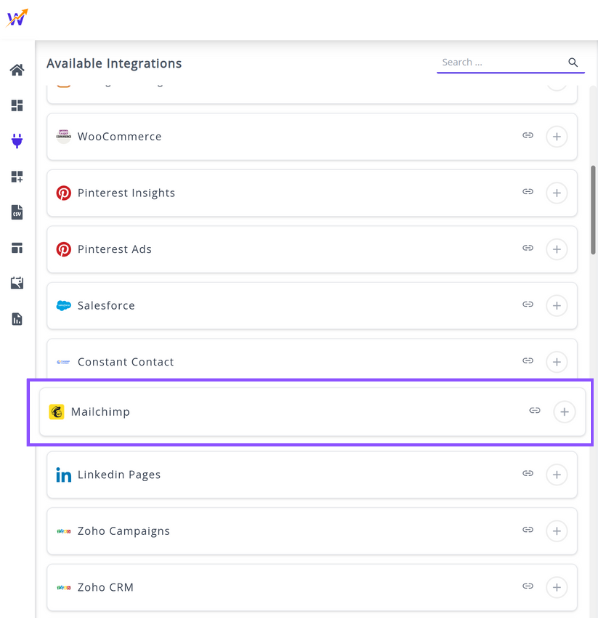
✔️ Click the + button to open the Mailchimp authorization window.


✔️ Once authenticated successfully, you will be directed back to Whatsdash. Your Mailchimp Integration will appear in the Connected Integrations list.

✔️ You can now create or customize dashboards using your Mailchimp Metrics and Dimensions.
👉 How to visualize this data in your dashboard, visit the Dashboard Documentation Guide
🔗 Mailchimp Metrics
The table below lists the Mailchimp Metrics available through the Whatsdash Mailchimp Integration.
| Name | Category | Why it’s useful |
|---|---|---|
| Unique Clicks | Campaign | Tracks the number of unique recipients who clicked links, helping measure engagement quality. |
| Bounce Rate | Campaign | Indicates email deliverability issues by showing the percentage of failed deliveries. |
| Total Clicks | Campaign | Measures total engagement, including multiple clicks from the same user. |
| Unique Opens | Campaign | Identifies how many unique users opened your campaign, reflecting audience reach. |
| Users Who Clicked Rate (Clicks / Recipients) | Campaign | Measures click-through performance relative to total recipients. |
| Hard Bounces | Automation Campaign | Helps detect invalid or inactive email addresses that result in permanent delivery failure. |
| Users Who Clicked Rate (Clicks / Recipients) | Automation Campaign | Assesses engagement by showing what percentage of recipients clicked links. |
| Hard Bounces | A/B Campaign | Evaluates email quality and deliverability by counting permanent bounce failures. |
| Users Who Clicked | Automation Campaign | Tracks how many people interacted by clicking links in automated campaigns. |
| Soft Bounces | Campaign | Identifies temporary delivery failures to optimize future send lists. |
| Hard Bounces | Campaign | Helps clean lists by tracking permanently undeliverable addresses. |
| Unique Opens | Automation Campaign | Measures how many unique recipients opened automated emails. |
| Bounce Rate | A/B Campaign | Indicates delivery success rate in A/B test variations. |
| Total Opens | A/B Campaign | Reflects overall engagement by counting all opens, including repeats. |
| Users Who Clicked Rate (Clicks / Recipients) | A/B Campaign | Helps determine which A/B variant performed best based on click rates. |
| Users Who Clicked Rate (clicks_total / unique_opens) | A/B Campaign | Measures post-open engagement by comparing clicks to opens. |
| Users Who Clicked Rate (clicks_total / unique_opens) | Engagement Metrics | Evaluates engagement depth — how many openers also clicked. |
| Bounce Rate | Automation Campaign | Tracks deliverability performance for automated emails. |
| Soft Bounces | Automation Campaign | Identifies temporary issues preventing delivery. |
| Emails Sent | Automation Campaign | Shows how many contacts received automated emails. |
| Soft Bounces | A/B Campaign | Tracks temporary delivery issues during A/B tests. |
| Open Rate | A/B Campaign | Indicates engagement by showing the percentage of recipients who opened. |
| Users Who Clicked | Campaign | Shows audience engagement by counting those who clicked links. |
| Users Who Clicked | A/B Campaign | Compares engagement between A/B variations based on clicks. |
| Emails Sent | Campaign | Displays total send volume for campaign tracking. |
| Open Rate | Campaign | Helps measure how compelling subject lines and send timing are. |
| Total Opens | Campaign | Measures total interest, including repeat opens from engaged users. |
| Total Clicks | Automation Campaign | Reflects total link interactions across all recipients in automations. |
| Unique Clicks | Automation Campaign | Counts distinct recipients who engaged via clicks. |
| Open Rate | Automation Campaign | Measures engagement by showing how many recipients opened automated messages. |
| Total Opens | Automation Campaign | Shows overall open activity for automated messages. |
| Users Who Clicked Rate (clicks_total / unique_opens) | Automation Campaign | Indicates how many openers took action by clicking. |
| Total Clicks | A/B Campaign | Tracks engagement level across both variants. |
| Emails Sent | A/B Campaign | Displays total send count for each A/B test version. |
| Unique Opens | A/B Campaign | Measures reach by counting unique openers for each version. |
| Unique Clicks | A/B Campaign | Determines click performance across A/B test variants. |
| List Member Count | Audience | Tracks audience list size to monitor growth and segmentation. |
| Unsubscribe Count | Audience | Shows how many users opted out, helping gauge content relevance and fatigue. |
🔗 Mailchimp Dimensions
The table below lists the Mailchimp Dimensions available through the Whatsdash Mailchimp Integration.
| Name | Category | Why it’s useful |
|---|---|---|
| Campaign | Campaign | Helps identify and analyze the performance of individual email campaigns. |
| Campaign Type | Campaign | Allows comparison of different campaign types (e.g., promotional vs. automated) for strategy optimization. |
| Segment | Campaign | Enables performance tracking across specific audience segments or lists. |
| Region | Audience | Provides insights into geographic performance and regional engagement trends. |
| Mailing List | Audience | Helps evaluate engagement and results for each targeted mailing list. |
🔗 Explore More Integrations
Whatsdash supports a wide range of marketing, analytics, and eCommerce integrations to give you a holistic view of your business performance.
👉 Visit the Integrations Page to explore all available connections