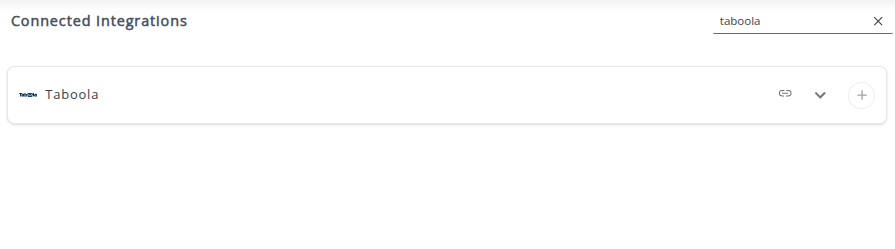Taboola Integration
Taboola is a leading content discovery and native advertising platform that powers recommendations across the open web.
Why Connect Taboola to Whatsdash?
Integrating your Taboola data with Whatsdash transforms raw campaign metrics into clear, actionable business insights, enabling rapid optimization of your content and spend.
-
Centralized Performance Monitoring: Instantly track key Metrics like Clicks, Impressions, and Spend across all your Taboola campaigns in one dashboard, eliminating the need to log into the Taboola Backstage interface repeatedly.
-
Cross-Channel ROI Analysis: Blend your Taboola campaign cost and conversion data with Metrics from Google Analytics 4, CRM, and eCommerce platforms for accurate Return On Ad Spend (ROAS) calculations and comprehensive funnel analysis.
-
Granular Optimization: Leverage detailed breakdown Dimensions like Site Name, Country Name, and Item Name to quickly identify high-performing content and placements, allowing you to reallocate budget for maximum efficiency.
📋 Steps to Integrate your Taboola Account to Whatsdash
✔️ Navigate to the 'Integrations' page using the Navigation bar.
✔️ Select Taboola from the Available Integrations.
✔️ Click the + button to open the Taboola authorization window.
✔️ You will be prompted to enter your Client ID and Client Secret to allow Whatsdash to access your Taboola data via the API.
✔️ Once authenticated, you will be directed back to Whatsdash. Your Taboola Integration will appear in the Connected Integrations list.
✔️ You can now create or customize dashboards using your Taboola Metrics and Dimensions.
👉 How to visualize this data in your dashboard, visit the Dashboard Documentation Guide.
🔗 Taboola Metrics
The table below lists the Taboola Metrics available through the Whatsdash Taboola Integration.
| Name | Category | Why it’s useful |
|---|---|---|
| Clicks | Campaign | Measures the total number of user clicks, indicating engagement. |
| Impressions | Campaign | Shows how many times ads were displayed, useful for reach and exposure analysis. |
| Visible Impressions | Campaign | Counts only ads that were viewable, important for accurate performance evaluation. |
| Spent | Campaign | Total money spent on the campaign, necessary for ROI calculations. |
| Conversions Value | Campaign | Revenue generated from conversions, key for business impact assessment. |
| ROAS | Campaign | Return On Ad Spend, helps measure overall efficiency of ad spend. |
| ROAS Clicks | Campaign | ROAS for click-through conversions, useful for understanding paid clicks’ effectiveness. |
| ROAS Views | Campaign | ROAS for view-through conversions, important for assessing passive engagement. |
| CTR | Campaign | Click Through Rate, shows the proportion of impressions resulting in clicks. |
| Viewable CTR | Campaign | Click rate on viewable impressions, more accurate indicator of ad effectiveness. |
| CPM | Campaign | Cost per 1000 impressions, standard metric for ad pricing and efficiency. |
| Viewable CPM | Campaign | Cost per 1000 viewable impressions, important for evaluating true ad visibility costs. |
| CPC | Campaign | Cost per click, used to understand the efficiency of clicks relative to spend. |
| Campaign Count | Campaign | Number of campaigns in the timeframe, useful for portfolio-level analysis. |
| CPA | Campaign | Cost per conversion/action, key metric for ROI and efficiency evaluation. |
| CPA Clicks | Campaign | Cost per click-through conversion, useful for assessing performance of direct clicks. |
| CPA Views | Campaign | Cost per view-through conversion, important for passive engagement ROI. |
| CPA Conversion Rate | Campaign | Overall conversion rate, shows how efficiently clicks convert to actions. |
| CPA Conversion Rate Clicks | Campaign | Click-through conversion rate, indicates the effectiveness of clicked ads. |
| CPA Conversion Rate Views | Campaign | View-through conversion rate, shows effectiveness of passive ad exposure. |
| CPA Action Count | Campaign | Total conversions/actions, useful for volume-based performance tracking. |
| CPA Click Action Count | Campaign | Total click-through conversions, important for analyzing click-driven performance. |
| CPA View Action Count | Campaign | Total view-through conversions, important for evaluating passive engagement. |
🔗 Taboola Dimensions
The table below lists the Taboola Dimensions available through the Whatsdash Taboola Integration.
| Name | Category | Why it’s useful |
|---|---|---|
| Campaign ID | Campaign | Identifies each campaign uniquely for performance tracking and reporting. |
| Campaign Name | Campaign | Helps recognize campaigns easily by name during analysis and reporting. |
| Traffic Allocation Mode | Campaign | Indicates how traffic is distributed among ad variations, useful for testing strategies. |
| Campaign Learning State | Campaign | Shows the optimization or learning status of a campaign, indicating readiness and performance stability. |
| Alphabetic Site ID | Site | Identifies the site (account) using an alphanumeric ID for reference in data sources. |
| Site Name | Site | Provides the human-readable name of the site, aiding in reporting clarity. |
| Site ID | Site | Represents the numeric site identifier for internal tracking and API integrations. |
| Country Code | Country | Shows the two-letter ISO country code, used for geographic segmentation and filtering. |
| Country Name | Country | Provides the full country name, improving readability in reports. |
| Region Name | Region | Identifies specific regional performance within a country for targeted analysis. |
| DMA Name | DMA | Displays U.S. Designated Market Area names for granular U.S.-based campaign analysis. |
| Platform Code | Platform | Machine-readable identifier for ad delivery platforms (e.g., mobile, desktop). |
| Platform Name | Platform | Human-readable name of the ad delivery platform, improving analysis readability. |
| OS Name | OS Family | Displays the operating system family (e.g., Android, iOS) for device performance analysis. |
| OS Version | OS Version | Shows the OS version, useful for understanding performance across software updates. |
| Browser Name | Browser | Indicates which browser is used by the audience, useful for optimization and compatibility insights. |
| Currency Code | Currency | Displays the currency used in campaign reporting for accurate financial analysis. |
| Year | Time | Shows the reporting year, useful for annual trend and performance comparisons. |
| Year Of Week | Time | Represents the year associated with each week, helpful for time-series grouping. |
| Year Of Week(ISO) | Time | Displays ISO-standard year-week grouping for consistent global reporting. |
| Year Month | Time | Combines year and month for simplified monthly trend analysis. |
| Month | Time | Displays the month number, used for monthly comparisons and filters. |
| Year Week | Time | Represents the week number within a year, useful for weekly trend visualization. |
| Year Week(ISO) | Time | Provides ISO-standard week identifiers for globally consistent weekly reports. |
| Week | Time | Shows the week number for easier short-term trend analysis. |
| Week(ISO) | Time | Displays ISO-standard week numbering for consistent global analysis. |
| Day Of Month | Time | Identifies which day of the month data belongs to, used for daily breakdowns. |
| Day Of Week Name | Time | Displays the weekday name (e.g., Tuesday), used for identifying weekly behavioral trends. |
| Day Of Week Name(ISO) | Time | Provides ISO-standard weekday names for uniform cross-regional reporting. |
| Date | Time | Shows the specific date (YYYYMMDD), used for precise daily performance tracking. |
🔗 Explore More Integrations
Whatsdash supports a wide range of marketing, analytics, and eCommerce integrations to give you a holistic view of your business performance.
👉 Visit the Integrations Page to explore all available connections