Stripe
Stripe is a leading financial infrastructure platform that provides a suite of APIs and tools for businesses to accept online payments, manage subscriptions, and run their commerce platform.
Why Connect Stripe to Whatsdash?
Integrating your Stripe data with Whatsdash transforms raw transaction records into actionable business insights, helping you to track revenue, manage subscriptions, and understand customer payment behavior.
-
Unified Financial Reporting: Gain a holistic view of your financial health by blending detailed Stripe transactions with data from your marketing, CRM, and inventory systems in one dashboard.
-
Subscription Performance Monitoring: Easily track and visualize crucial SaaS and subscription metrics like Monthly Recurring Revenue (MRR), Churn Rate, and Customer Lifetime Value (LTV) without complex SQL queries or tool-hopping.
-
Custom Metrics & Granular Control: Go beyond Stripe's standard reports by creating custom Metrics and visualizations based on transaction, customer, and billing data, giving you precise control over your financial narrative.
📋 Steps to Integrate your Stripe Account to Whatsdash
✔️ Navigate to the 'Integrations' page using the Navigation bar.
✔️ Select Stripe from the Available Integrations.
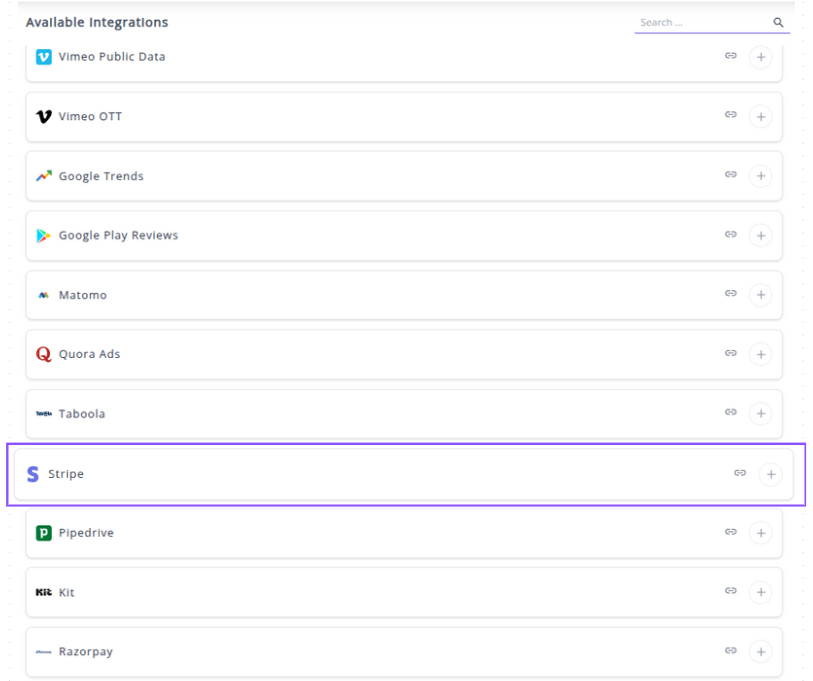
✔️ Click the + button to open the Stripe authorization window.
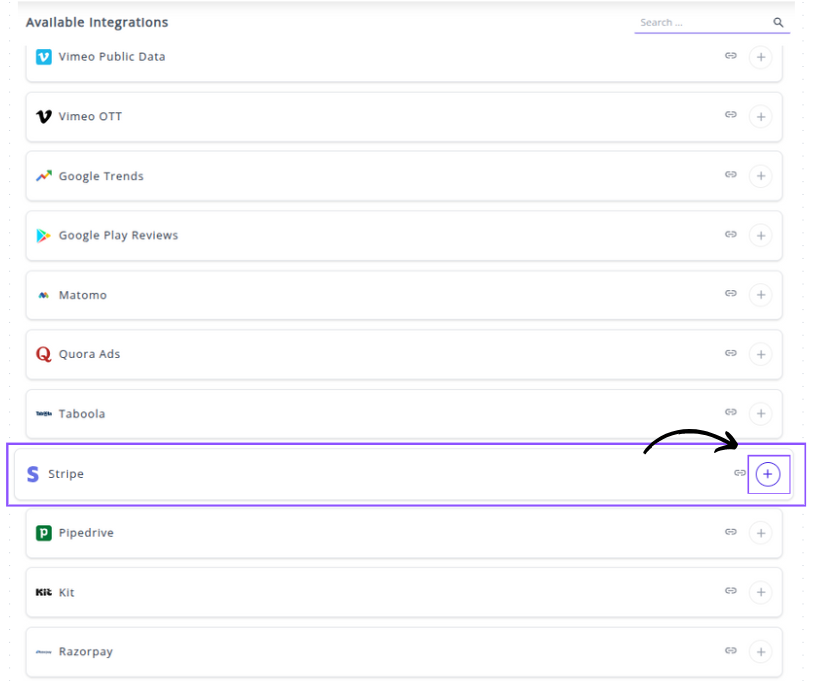
✔️ The popup window appears for the following fields to fill for the connection.
- API Key: Paste your Stripe Secret Key here.

✔️ Click Next button. Your Stripe Integration will appear in the Connected Integrations list.
✔️ Once authenticated, you will be directed back to Whatsdash. Your Stripe Integration will appear in the Connected Integrations list.
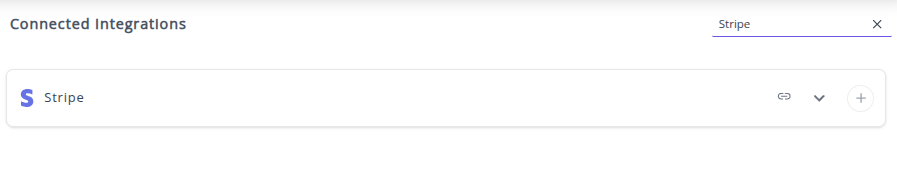
✔️ You can now create or customize dashboards using your Stripe Metrics and Dimensions.
👉 How to visualize this data in your dashboard, visit the Dashboard Documentation Guide.
🔗 Stripe Metrics
The table below lists the Stripe Metrics available through the Whatsdash Stripe Integration.
| Name | Category | Why it’s useful |
|---|---|---|
| Monthly Recurring Revenue (MRR) | subscriptions | Measures recurring revenue from active subscriptions, useful for growth tracking and forecasting. |
| Payment Amount | payments | Represents the total intended payment, useful for revenue reporting and reconciliation. |
| Payments Count | payments | Tracks the total number of payment attempts, including successes and failures, for volume and operational analysis. |
| Refund Count | refunds | Tracks the number of refunds issued, useful for monitoring refund rates and operational issues. |
| Discount | subscriptions | Shows total discounts applied, useful for understanding promotional impact and revenue adjustments. |
| Received Amount | payments | Total amount successfully received, essential for revenue tracking and financial reporting. |
| Subscription Count | subscriptions | Total subscriptions managed, useful for understanding customer engagement and subscription growth. |
| Subscription Amount | subscriptions | Total amount per subscription, useful for revenue calculation and MRR derivation. |
| Subscription Quantity | subscriptions | Tracks the number of units per subscription, useful for detailed revenue and usage analysis. |
| Average Payment Amount | payments | Shows average payment size, helpful for understanding customer behavior and payment trends. |
| Refund Amount | refunds | Total amount refunded, useful for revenue reconciliation and assessing refund impact. |
| Customer Count | customers | Tracks unique paying customers, essential for customer acquisition and retention analysis. |
🔗 Stripe Dimensions
The table below lists the Stripe Dimensions available through the Whatsdash Stripe Integration.
| Name | Category | Why it’s useful |
|---|---|---|
| Customer | payments | Links payments to specific customers for reporting and analysis. |
| Refund Date | refunds | Tracks when a refund was created, useful for monitoring refund trends. |
| Year | Time | Enables yearly aggregation and time-based reporting. |
| Year Month | Time | Useful for monthly trend analysis and reporting. |
| Year Week | Time | Allows weekly reporting and trend comparison. |
| Year Week(ISO) | Time | ISO-standard week tracking for consistent weekly analysis. |
| Day Of Month | Time | Enables day-level analysis of payments, refunds, or subscriptions. |
| Date | Time | Exact date of events, crucial for daily reporting and time series analysis. |
| Customer Created Date | customers | Tracks when customers were created, helpful for cohort analysis. |
| Currency | customers | Identifies the currency for transactions, necessary for financial reporting. |
| Month | Time | Monthly segmentation for reporting and trend identification. |
| Week | Time | Weekly segmentation for trend monitoring. |
| Week(ISO) | Time | ISO-standard week segmentation for consistent reporting. |
| Day Of Week Name | Time | Useful for understanding weekly patterns and trends. |
| Payment Date | payments | Tracks when payments occur, enabling payment trend analysis. |
| Payment Status | payments | Monitors payment completion and issues, ensuring operational oversight. |
| Price ID | subscriptions | Links subscription plans to payments for product-level reporting. |
| Year Of Week(ISO) | Time | ISO-standard yearly week for accurate weekly time analysis. |
| Refund ID | refunds | Unique identifier for refunds, used for tracking and reconciliation. |
| Refund Status | refunds | Tracks the current state of refunds, helping identify pending or failed refunds. |
| Subscription Status | subscriptions | Indicates active, canceled, or pending subscriptions for lifecycle analysis. |
| Subscription Created Date | subscriptions | Tracks subscription start date for cohort and retention analysis. |
| Year Of Week | Time | Year + week, useful for weekly trend reporting. |
| Day Of Week Name(ISO) | Time | ISO-standard day names, useful for global weekly trend analysis. |
🔗 Explore More Integrations
Whatsdash supports a wide range of marketing, analytics, and eCommerce integrations to give you a holistic view of your business performance.
👉 Visit the Integrations Page to explore all available connections