Tumblr
Tumblr is a microblogging and social networking platform that allows users to express themselves, discover content, and share posts consisting of text, images, videos, and more.
Why Connect Tumblr to Whatsdash?
Integrating your Tumblr account with Whatsdash allows you to bring your blog's performance data alongside your overall marketing and business metrics. This integration helps you streamline social media reporting and gain a deeper understanding of your content strategy's effectiveness.
-
Content Performance Analysis: Measure the engagement and reach of your multimedia content (photos, videos, text posts) to see what truly resonates with your audience.
-
Audience Insight: Track follower growth, engagement depth, and reblog patterns to better understand the behavior and preferences of your Tumblr community.
-
Unified Social Reporting: Centralize Tumblr Metrics like Post Engagement, Notes, and Followers with data from other social platforms and web analytics tools for a holistic marketing view.
📋 Steps to Integrate your Tumblr Account to Whatsdash
✔️ Navigate to the 'Integrations' page using the Navigation bar.
✔️ Select Tumblr from the Available Integrations.

✔️ Click the + button to open the credential input window. You will need to input your Consumer Key and Consumer Secret.

✔️ Authorize Whatsdash Access:

1. You will be redirected to the official Tumblr login page.
2. Log in to the Tumblr account that owns the blog you wish to analyze.
3. Tumblr will display an authorization screen, asking you to grant Whatsdash permission to Read your blog data.
4. Click Allow to allow the connection.
✔️ Once authenticated, you will be directed back to Whatsdash. Your Tumblr Integration will appear in the Connected Integrations list.
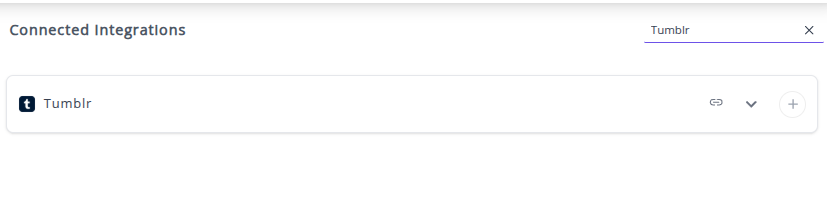
✔️ You can now create or customize dashboards using your Tumblr Metrics and Dimensions.
👉 How to visualize this data in your dashboard, visit the Dashboard Documentation Guide.
🔗 Tumblr Metrics
The table below lists the Tumblr Metrics available through the Whatsdash Tumblr Integration.
| Name | Category | Why It's Useful |
|---|---|---|
| Likes | blog | Total likes a blog has received; indicates popularity and engagement. |
| Total Posts | blog | Total posts on a blog; useful for measuring content volume and activity. |
| Note Count | post | Total notes (likes, reblogs, comments) on a post; shows engagement per post. |
| Posts | blog | Total posts on the blog (from API response); helps track overall content output. |
🔗 Tumblr Dimensions
The table below lists the Tumblr Dimensions available through the Whatsdash Tumblr Integration.
| Name | Category | Why It's Useful |
|---|---|---|
| Post ID | post | Unique identifier for each post, essential for tracking and referencing posts. |
| Can Like | post | Shows if a user can like the post, useful for engagement analysis. |
| Format | post | The post format (text, photo, quote, etc.), helps categorize content. |
| Is Blocks Post Format | post | Indicates if the post uses blocks format, relevant for content layout analysis. |
| Post URL | post | Direct URL to the post, needed for sharing or linking. |
| Short URL | post | Shortened URL, useful for social sharing. |
| Reblog Key | post | Key for reblogging, needed for content distribution tracking. |
| Can Reblog | post | Indicates if a post can be reblogged, measures user interaction potential. |
| Can Reply | post | Shows if users can reply, useful for monitoring engagement. |
| Can Send in Message | post | Indicates if a post can be shared via messages, useful for viral potential. |
| Blog Name | blog | The display name of the blog, identifies content source. |
| Blog URL | blog | Direct link to the blog, useful for attribution and navigation. |
| Blog Description | blog | Summary of blog content, helps understand context and theme. |
| Ask Enabled | blog | Shows if users can ask questions, useful for interaction tracking. |
| Anonymous Ask Enabled | blog | Indicates if anonymous questions are allowed, adds insight into user behavior. |
| Can Subscribe | blog | Shows if users can subscribe, important for audience growth metrics. |
| NSFW Status | blog | Indicates adult content, needed for content compliance. |
| Share Likes | blog | Shows if likes can be shared, useful for engagement measurement. |
| Ask Page Title | blog | Title of the ask page, used for customizing the user experience. |
| Post Title | post | The title of the post, helpful for content summary and search. |
| Summary | post | Brief excerpt of post content, useful for previews. |
| Recommended Source | post | Suggested source attribution, relevant for content management. |
| Recommended Color | post | Suggested color for post display, used for branding or themes. |
| Tags | post | List of post tags, important for categorization and discovery. |
| State | post | Current status (published/draft/deleted), needed for workflow management. |
| Timestamp | post | When the post was created or published, essential for temporal analysis. |
| Display Avatar | post | Indicates if blog avatar is shown, relevant for visual presentation. |
| Year | Time | Year of the post/blog, useful for time-based analysis. |
| Month | Time | Month of the post/blog, helps with monthly trends. |
| Day Of Month | Time | Day of the post/blog, supports daily analytics. |
| Week | Time | Week number, useful for weekly reporting. |
| Week(ISO) | Time | ISO-compliant week number, supports standard time calculations. |
| Day Of Week Name | Time | Name of the day (e.g., Tuesday), helpful for weekly pattern analysis. |
| Day Of Week Name(ISO) | Time | ISO day name, standardizes weekday reporting. |
| Year Week | Time | Year + Week combination, useful for weekly trend tracking. |
| Year Week(ISO) | Time | ISO year-week, aligns with international standards. |
| Year Of Week | Time | Year corresponding to week number, for time series. |
| Year Of Week(ISO) | Time | ISO-compliant year of week, standardizes reporting. |
| Year Month | Time | Year + Month, used for monthly aggregations. |
🔗 Explore More Integrations
Whatsdash supports a wide range of marketing, analytics, and eCommerce integrations to give you a holistic view of your business performance.
👉 Visit the Integrations Page to explore all available connections