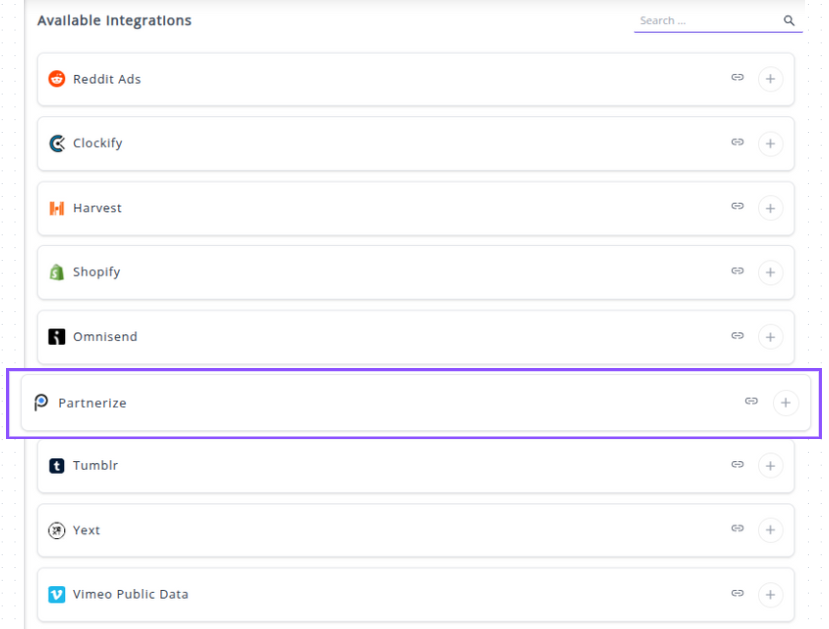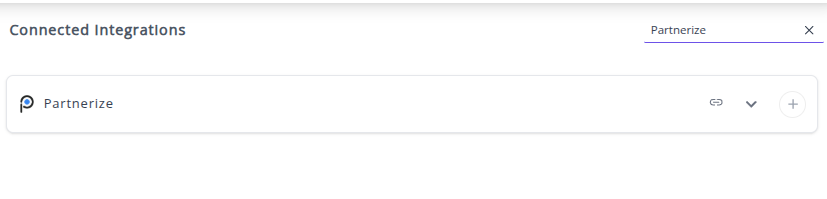Partnerize
Partnerize is a comprehensive partnership automation platform that enables leading brands to discover, manage, measure, and pay their entire ecosystem of partners, including affiliates, influencers, and strategic alliances.
Why Connect Partnerize to Whatsdash?
Integrating your Partnerize data with Whatsdash allows you to get a holistic view of your partnership marketing performance alongside data from your other channels (like Google Ads, GA4, and CRM), enabling smarter, data-driven decisions.
-
Centralized Performance View: Break down data silos by viewing clicks, conversions, order value, and commission alongside your other marketing, sales, and analytics data in a single dashboard.
-
Advanced Custom Reporting: Go beyond the standard platform reports. Use Partnerize Dimensions like Partner Name, Campaign ID, and Voucher Code to create highly customized dashboards and track specific programs or partner performance against overall business KPIs.
-
Accurate ROI Calculation: Blend Partnerize Metrics like Total Order Value and Total Commission with your ad spend to accurately calculate your Return On Ad Spend (ROAS) and marginal revenue across the entire customer journey.
📋 Steps to Integrate your Partnerize Account to Whatsdash
✔️ Navigate to the 'Integrations' page using the Navigation bar.
✔️ Select Partnerize from the Available Integrations.
✔️ Click the + button. A popup window will appear asking for the Application Key, Api Key, and Publisher ID.
Whatsdash connects to Partnerize using a secure API that requires specific credentials generated within your Partnerize account.
✔️ Generate your Partnerize API Keys and ID complete the Integration in Whatsdash::
1. Paste the copied Application Key into the first input field.
2. Paste the copied Api Key into the second input field.
3. Paste the Publisher ID into the third input field.
4. Click Next button.
✔️ Once authenticated, you will be directed back to Whatsdash. Your Partnerize Integration will appear in the Connected Integrations list.
✔️ You can now create or customize dashboards using your Partnerize Metrics and Dimensions.
👉 How to visualize this data in your dashboard, visit the Dashboard Documentation Guide.
🔗 Partnerize Metrics
The table below lists the Partnerize Metrics available through the Whatsdash Partnerize Integration.
| Name | Category | Why It's Useful |
|---|---|---|
| Total Clicks | Clicks | Total number of clicks generated, useful for engagement measurement. |
| Total Unique Clicks | Clicks | Counts distinct users clicking, avoids double-counting and shows reach. |
| Total Clicks Converted | Clicks | Number of clicks that led to conversions, measures effectiveness. |
| Click Conversion Rate | Clicks | Percentage of clicks that converted, important for ROI and funnel analysis. |
| Total Conversions | Conversions | Total completed conversions, core KPI for campaigns. |
| Conversion Metric | Conversions | Custom metric to quantify conversions, helps track specific goals. |
| Conversion Type | Conversions | Type of conversion (purchase, signup, etc.), for goal segmentation. |
| Total Commission | Conversions | Total commission paid to partners, important for financial tracking. |
| Total Partner Commission | Conversions | Total earnings distributed to partners, key for partner management. |
| Percentage Partner Commission | Conversions | Percentage of conversion value given to partners, useful for payout analysis. |
| Average Partner Commission | Conversions | Average commission per partner, aids in performance comparison. |
| Percentage Average Partner Commission | Conversions | Average partner commission as a percentage, helps normalize data. |
| Total ROAS | Conversions | Total Return on Ad Spend, evaluates campaign profitability. |
| Average ROAS | Conversions | Average ROAS per conversion or campaign, useful for trend analysis. |
| e_cpa | Conversions | Effective cost per acquisition, measures cost efficiency. |
| Total Conversion Items | Conversions | Total number of items involved in conversions, useful for product-level analysis. |
| Average Order Size | Conversions | Average quantity/value per order, helps understand customer behavior. |
| Average Order Value | Conversions | Average revenue per order, key for financial insights. |
| Percentage Order Value | Conversions | Share of total order value, helps allocate performance. |
| Total Order Value | Conversions | Total revenue generated from orders, core revenue metric. |
| Total Impressions | Impressions | Number of times ads were viewed, measures campaign reach. |
| Currency | Conversions | The currency of conversion, important for financial reporting. |
🔗 Partnerize Dimensions
The table below lists the Partnerize Dimensions available through the Whatsdash Partnerize Integration.
| Name | Category | Why It's Useful |
|---|---|---|
| Browser Minor | All | Tracks minor browser version for analyzing compatibility and user experience. |
| Browser Major | All | Major browser version for identifying usage trends and targeting. |
| Browser Patch | All | Patch version for detailed browser analysis. |
| Browser Family | All | Browser type (Chrome, Firefox, etc.), useful for UI/UX and testing. |
| OS Major | All | Major OS version of users, helps in platform segmentation. |
| OS Minor | All | Minor OS version for detailed platform insights. |
| OS Patch | All | OS patch level, important for troubleshooting or targeting updates. |
| OS Family | All | Operating system type (Windows, macOS, Android), aids in segmentation. |
| Device | All | Device type (mobile, desktop, tablet), crucial for UX and targeting. |
| Country | Clicks | Geographic location of clicks, essential for regional analysis. |
| Traffic Source | All | Source of traffic (organic, paid, referral), measures campaign effectiveness. |
| Type | Clicks | Type of click event, helps in understanding user interaction. |
| Campaign | All | Identifies the campaign for performance tracking. |
| Creative | All | The specific creative/asset used, useful for A/B testing. |
| Partner | All | Partner or affiliate responsible for traffic or conversions, for ROI tracking. |
| User Context | All | Information about user session or environment, aids in behavioral analysis. |
| Advertiser Reference | All | Links clicks to the advertiser, important for multi-client reporting. |
| Partnership Model | All | Type of partner agreement, useful for financial modeling. |
| Date Time | All | Timestamp of event, fundamental for time-based analysis. |
| Category | Conversions | Product/service category associated with conversion, helps in segment analysis. |
| Customer Type | Conversions | Type of customer (new, returning), for retention and targeting. |
| SKU | Conversions | Product SKU involved in conversion, for inventory and sales tracking. |
| Conversion Type | Conversions | Type of conversion (purchase, signup), for goal measurement. |
| Conversion Metric | Conversions | Specific metric of conversion, enables KPI tracking. |
| Conversion Reference | Conversions | ID linking to specific conversion event, ensures traceability. |
| Conversion Status | Conversions | Status of conversion (completed, pending), for funnel monitoring. |
| Currency | Conversions | Currency of conversion, required for financial reporting. |
| Customer Reference | Conversions | ID of the customer converting, enables segmentation. |
| Voucher Code | Conversions | Code used for discounts, tracks promotional effectiveness. |
| Voucher Status | Conversions | Status of voucher (redeemed, expired), for promotion monitoring. |
🔗 Explore More Integrations
Whatsdash supports a wide range of marketing, analytics, and eCommerce integrations to give you a holistic view of your business performance.
👉 Visit the Integrations Page to explore all available connections