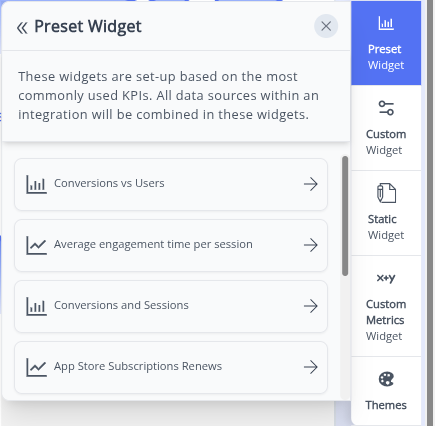Preset Widget
The Preset Widgets feature is the quick-access library of the most popular and commonly used metrics for all your connected integrations. This feature speeds up the dashboard creation process by allowing you to add fully configured visualizations with a single click in the dashboard.
What are Preset Widgets?
Preset Widgets are pre-built, ready-to-use visualizations that are automatically generated by Whatsdash based on the integrations you have connected to your dashboard.
-
Metric Automation: These widgets instantly pull the most valuable, high-level metrics directly from your selected data source.
-
Default Visualization: Each preset widget is assigned an appropriate default visualization type (e.g.,Simple Number Widget; Historical Trend Chart).
-
Zero Configuration: They require no manual selection of metrics, dimensions, or initial filters—they are ready to deploy immediately.
How Preset Widgets Work
Follow these steps to quickly add a pre-configured metric to your dashboard:
-
Create Your Dashboard(Edit Mode):
Once the dashboard is created from the Dashboard Page, you will automatically land in the blank dashboard in Edit Mode.
For adding widgets, you can choose from Preset Widget, Custom Widget, Static Widget, and Custom Metrics Widgets from the right side of the screen.
-
Access Preset Widgets:
In Edit Mode,on clicking the 'Preset Widget' option , a list of Preset Widgets, specific to your connected data sources, will be provided instantly.
-
Choose and Configure:
Select any widget from the list. It will load with pre-defined metrics, but you retain the option to immediately configure and change the visualization type for those same metrics within the widget's settings.